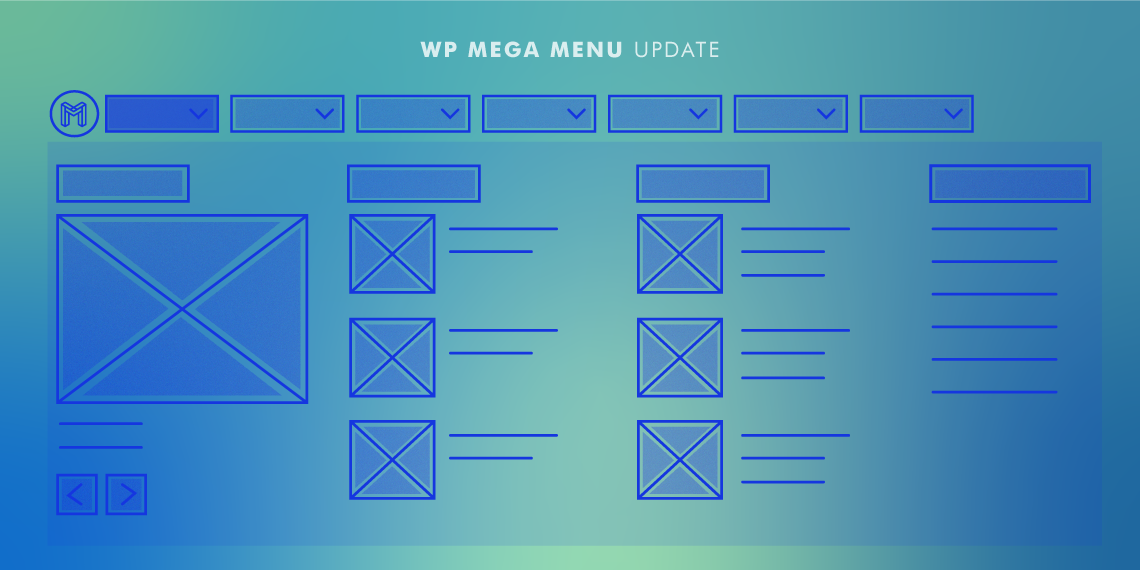
March 20, 2020
Share
Hello WordPress enthusiasts. Hope you all are staying safe in these troubled times. Remember to always maintain personal hygiene! We thought we’d give you a morale boost, and that’s why we’ve brought you some refreshing news! Today we’re updating WP Mega Menu, your favorite mega menu plugin. We’ve added some widely requested stuff to the plugin. Let’s dive deep!
WP Mega Menu remains one of the best plugins for creating responsive and functional mega menus on WordPress. We will continue to give you useful features by enhancing our plugin even further.
So, let’s take a look at the changelog to go through the new additions to WP Mega Menu:
This update includes compatibility with the most requested themes. Here’s a list of WordPress themes that are now fully compatible with WP Mega Menu:
We believe adding more theme compatibilities will give you the flexibility needed to create whatever design you want. Now, our mega menu plugin will function with all of these big-name themes.
This update, we’ve given special priority to optimize our code to make this plugin more light-weight and to improve performance.
Support for these themes is a hotly requested stuff on our contact forms, and we’re very excited to provide these integrations with this update. So if you’ve ever felt the need for a new feature or a new functionality, please don’t forget to comment and be sure that we’ll always be listening! If you want to learn more about WP Mega Menu, don’t forget to read our plugin documentation!
