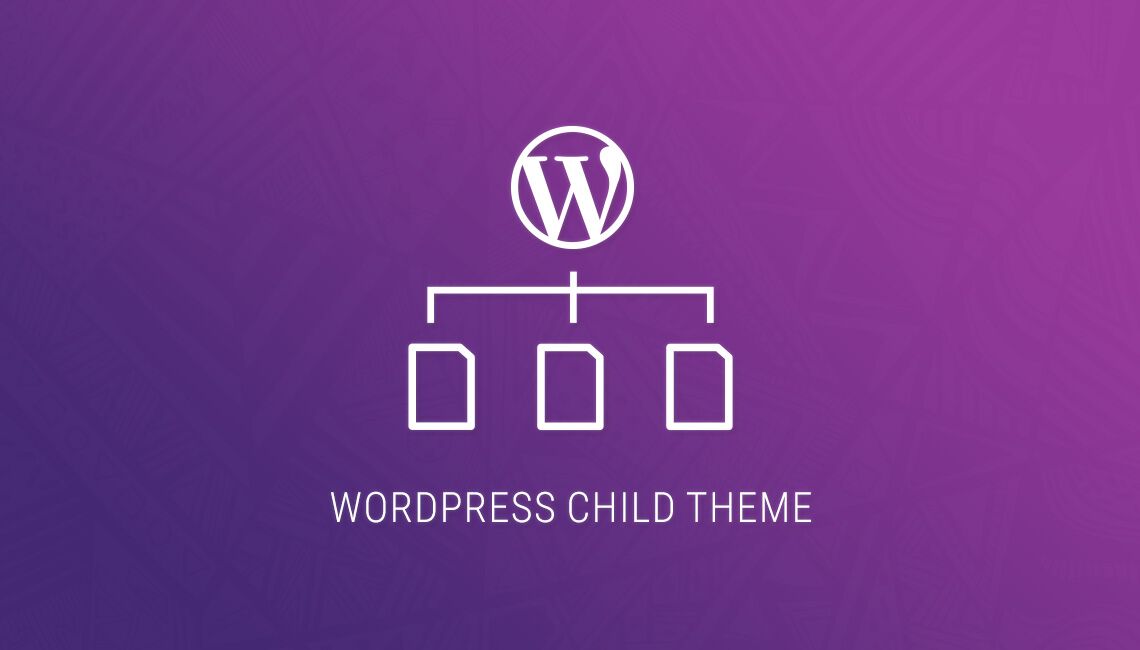
You might have noticed that I’ve mentioned the phrase WordPress child theme in one or more of my previous articles. I also promised to tell you details about child themes. This post is intended to fulfill my words.
Well, a child theme is a special type of WordPress theme that inherits functionalities from another theme called parent theme (logically). Since it works on the top of another theme, the child theme usually comes with a stylesheet (style.css) file. There may have a theme screenshot and a functions.php file inside the child theme’s folder. You need to install the parent (main) theme first and then install the child theme.
There are some compelling reasons to use child theme in a WordPress site.
It Solves the Update Problem: We all need to customize a new theme after activating it on a WordPress site. This is a must because every site has a specific purpose and a reasonable extent of modification is necessary to reflect that.
Now listen, if you update/upgrade a WordPress theme, all the customization (code level) you made in it will be lost. That means you will need to start from the beginning. It is a problem. A child theme saves you from this. If you use a child theme, you can update/upgrade the parent theme without losing the modifications.
Extend Freely: You can easily extend your site’s theme by adding or modifying features. You will find every modification in the child theme folder. No need to edit the source files in the parent theme folder.
Restore Easily: Editing theme files wrongly may crash a site in moments. If you face such a horrible situation, just go through the files you have edited recently. You can do it using an FTP program or from the site’s cPanel. If you are unable to fix the problem, just delete the relevant file from the child theme folder. Your site will be back. Now you can activate the parent (or another) theme and get an intact child theme.
Installing a child theme is same as installing a usual WordPress theme. But remember, you need to install the parent theme first, then install and activate the child theme. Then you can just copy the files to the child theme directory and then edit them. You can also use the style.css file (in the child theme directory) to simply input individual code snippets. It requires a bit development knowledge, but it’s really worth.
So, if you want to use child theme on your site, check if the theme author provides it. Themeum ships a child theme with every premium WordPress theme. If you didn’t get a child theme from your theme vendor, you may also create it yourself. How to do that? See it here.