WP Crowdfunding is now Growfund — the new era of fundraising!
WP Crowdfunding is now Growfund!
WP Crowdfunding is now Growfund — the new era of fundraising!
WP Crowdfunding is now Growfund!
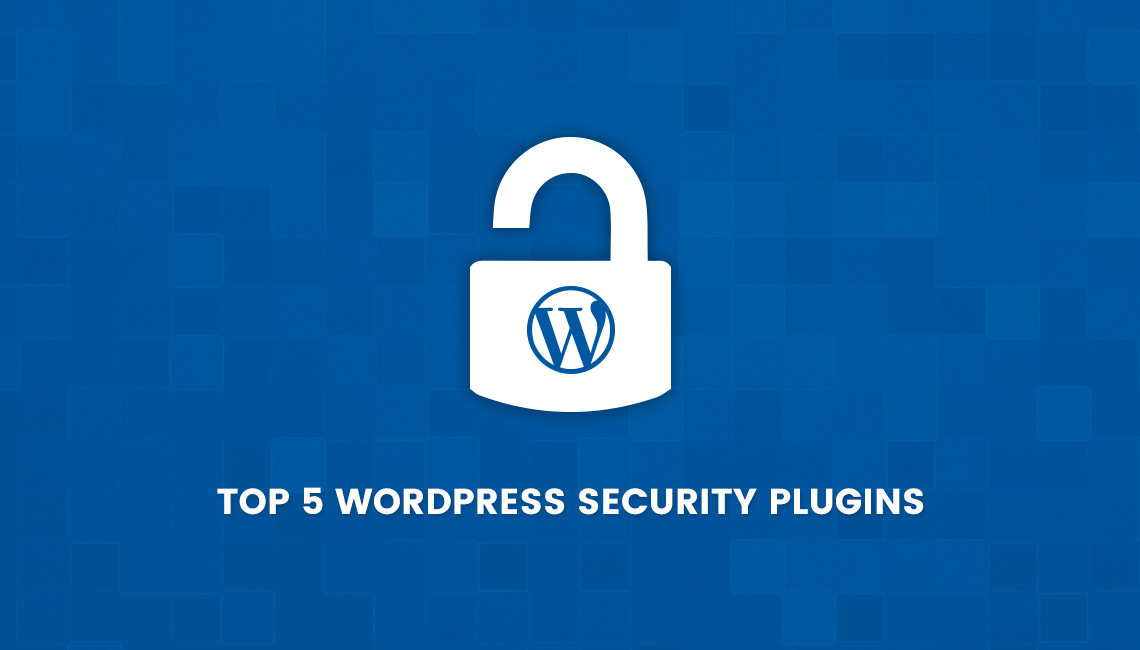
Well, since you’ve come to this site, I can safely assume that you know how much popular WordPress is. This popularity attracts more users and at the same time, attackers are also targeting the platform to leverage the wide user base. But don’t panic, you can enhance the strength of your WP site by using WordPress security plugins. Let’s see some of them.
Sucuri is a globally familiar name in the field of website security. The company has both online and on-site security tools. You can scan any website using Sucuri’s online site scanner by entering the URL. The Sucuri WordPress plugin comes with some great features like:
Wordfence Security is currently one of the most popular WordPress security plugin in the WordPress.org plugins repository. This plugin scores more than 1 million active installs. Wordfence has both free and premium versions. Some of the core WordFence features are:
Formerly known as Better WP Security, iThemes Security is another popular WordPress security plugin. It has 700K+ active installs. iThemes security offers more than 30 ways to protect your site from cyber attackers. These features include:
All In One WP Security & Firewall plugin has 200K+ active installs and 4.9 star rating. The plugin has its own security grading system which displays the current security status of your site. You can improve that grading score by taking necessary steps according to the plugin’s guideline. It offers:
BulletProof Security highlights that it can protect your WordPress site from 100,000 different attacks. The plugin has both free and paid versions. The pro version costs only $59.95 which is a one-time payment. If you buy the plugin once, you can use it for the lifetime on unlimited sites. The plugin’s developer team will continue tech support and version upgrades as well. Some of its core features are:
There are many other free, freemium and premium only security plugins for WordPress. Probably you will like to use more than one such plugins to get every feature you need. Suppose, a security plugin may not have manual user registration confirmation feature while that may provide a better malicious login prevention feature. Plus, follow these widely used tricks on strengthening WordPress security. So explore and try!