WP Crowdfunding is now Growfund — the new era of fundraising!
WP Crowdfunding is now Growfund!
WP Crowdfunding is now Growfund — the new era of fundraising!
WP Crowdfunding is now Growfund!
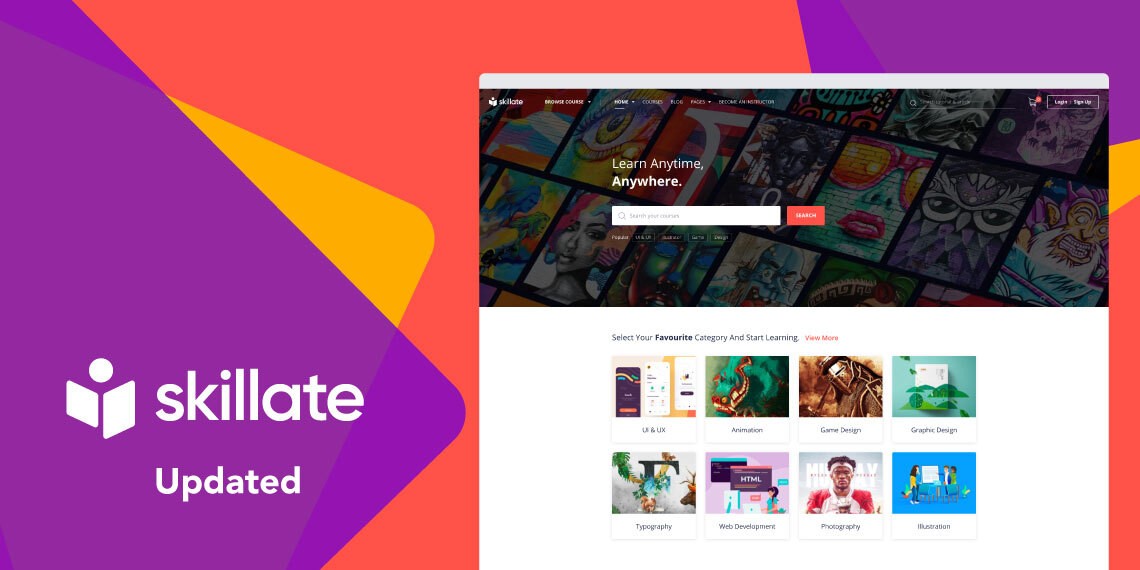
Skillate was built from the ground up to enable the LMS platform owners to create a scalable marketplace. As Skillate is becoming more popular, we are trying to branch out the feature sets of this LMS theme. We exist to empower the instructors as well as who wants to showcase a specific course that they are proud of. And for that, we are excited to bring features that cater to the single mega-course showcasing option.
Nowadays, many instructors spread their passion for knowledge sharing in the online world especially in popular eLearning sites. But there are always catches. Some of the most popular platforms have high fees, as well as not having full control can frustrate an instructor. That’s why many instructors are moving away from them and creating their own web presence to showcase their courses on their own site. With the latest Skillate update, we want to provide an easy solution to that.
There are many benefits for instructors for having a single course focused homepage. The single course focused homepage is built with multiple interactive benefits for individual courses and their instructors. Unlike the multi-course sites, they can help show off the single course attributes much better.
As an instructor, you will be able to showcase the very best parts of your specific single course. If put on a list you will be able to:
Please welcome the brand new single course homepage ‘Expert’ in Skillate. It’s designed with industry-standard feature sets. We’ve built the single course homepage from scratch by adding the best possible options for the instructors out there. It has comprehensive and modern ways to showcase your talent and how the course will help the people who enroll.

On top of that, we are offering full Gutenberg support for the single course homepage. You can create a complete single course homepage with Gutenberg thanks to Qubely blocks. With all options available in the Qubely block settings, you can customize your single course homepage just as you want.

As you can see, in a demo of a single course homepage for instructors, the Advanced Text block found in Qubely has been used to create a specific section of the page. While you go through all the sections of the page, you will find other Qubely blocks as well. So you can be sure that you will be able to customize it to suit any of your needs.
? We also made a demo to help you understand the single course focused homepage. Click here to view the demo for the Home Expert page.
Note: You will find the single course homepage mentioned above when you import the Skillate demo content. Please keep in mind that the demo content is for test purposes only.
Below is a list of all the sections that you get with the new single course homepage. All of them are fully customizable and you can easily modify them to suit your needs.
Along with introducing a separate single course homepage for instructors and also offering Gutenberg support for the page using Qubely, there are many new options and fixes in the latest release of Skillate as well.
For your convenience, we have added them to the list below.
Note: To learn more about the new MailChimp integration to collect email addresses of your subscribers, you can see this documentation.
We are improving Skillate with new features to keep pace with our growing customer base. New users help us grow together. If you ever wanted to try Skillate or are looking for a capable LMS marketplace theme with modern features, now would be a perfect time.
Also, don’t forget to share what you think about the new update in the comments below.
