Howdy WordPress folks, hope you are doing well. Today is a special day for the Qubely users out there because today you are getting a much-awaited update.
Many of you have been requesting us for this update. For your convenience, here we have added a full changelog of today’s update.
- New: Accordion block now supports rich snippets for search results
- New: Shape divider flip option in the Row block
- New: 100+ more Google fonts added to Qubely’s font collection
- Fix: Issue with the divider options in the settings panel of Divider block
- Fix: Font size issue for frontend in the Button block
- Fix: Button width issue in backend for the Button block
- Fix: Text editing issue in Safari browser for the Button block
- Fix: CSS issue for the Table of Contents block
As some of the features are new, let’s look at their details below.
Now Available: 100+ More Google Fonts!
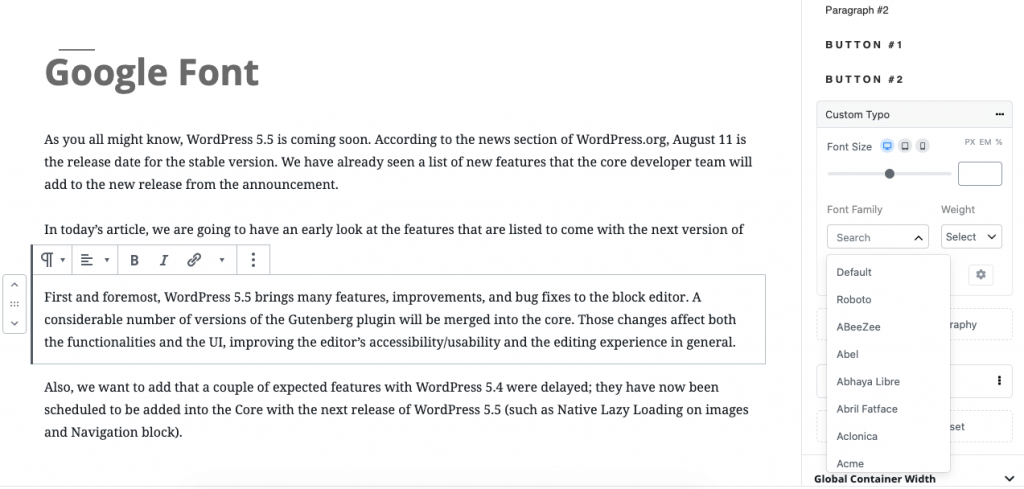
Qubely already had Google Fonts support with a massive number of fonts that you could set from its global settings. And with the latest update, we are adding 100+ Google Fonts items to that list. Choose any of your desired font from Google Fonts and use it from the Font Family settings in Qubely Global settings. You can learn more about the Qubely Global Settings in this documentation.
Rich Snippet Support in Accordion Block
The Qubely Accordion block now has support for rich snippets in search results. If you are unfamiliar with what Rich Snippet is, we have added a short description of it below.
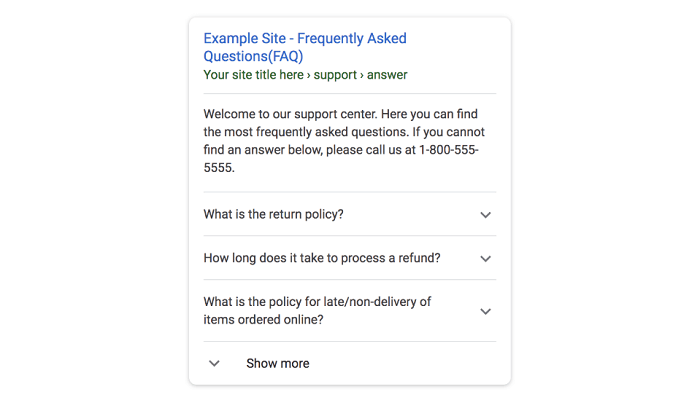
Rich snippets in rich results are displayed with more information in the search engine results like Google’s.
And now with the Accordion block, you can take advantage of this feature. Just enable the Rich Snippet feature from settings and you are good to go.
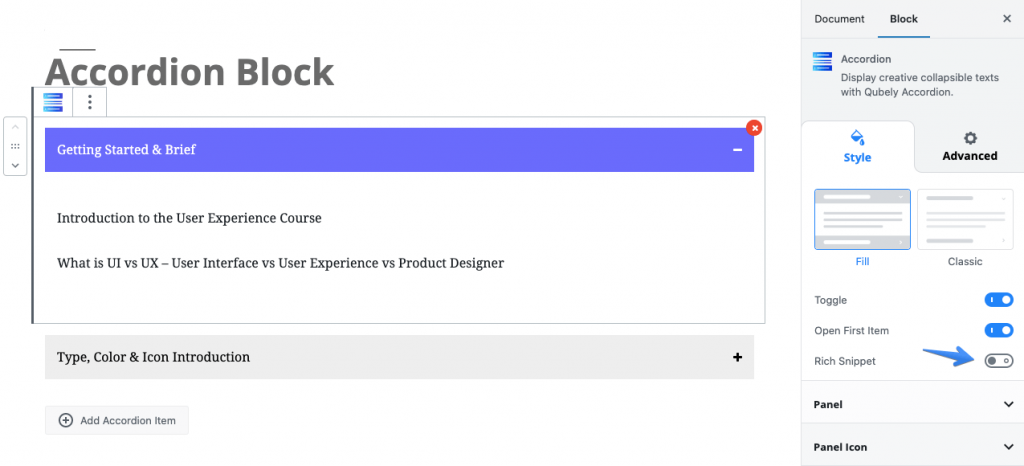
Shape Divider Flip Option in Row Block
A new flip option has been added to the shape divider in the Qubely Row block. It flips the design of the applied shape divider. You will find the flip option after you have applied a Shape Divider design to your Row block.
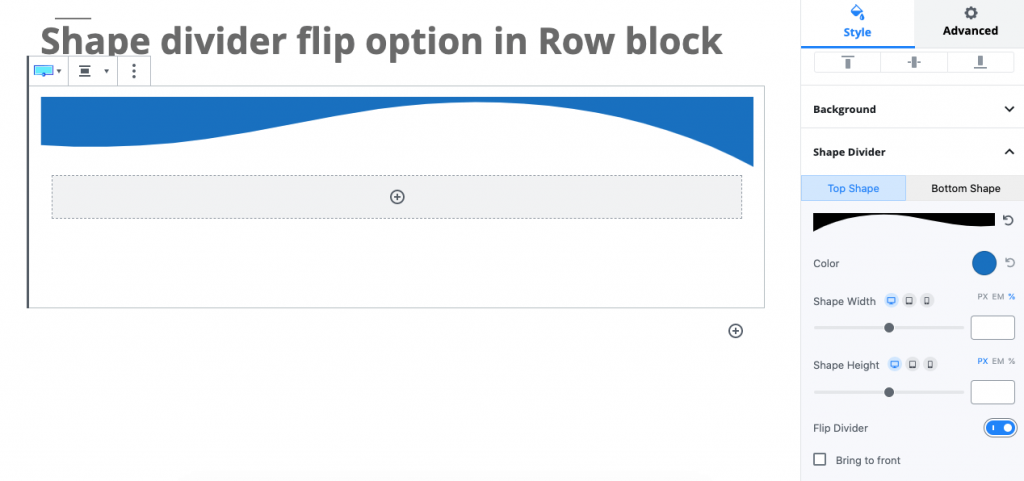
This feature will make your Qubely designing efforts simpler. Which is our main job with Qubely. To make it as functional as possible for the end-user.
Update Today
To take advantage of the above-mentioned features, update today to the latest version of Qubely 1.5.2 and improve your Gutenberg block editor experience.




Ronald Charest
I do not see either of these upgrades in any of my Qubley 1.5.2 installations? I’m also running the Pro plugin.
Sekander
These are not human visible changes. The fonts list is increased and the other features are for machines and search engine bots ?
Ronald Charest
I don’t see the extra controls in the Accordion Block and Row Block as shown in the images explaining the upgrades.
kawshar
Update the free version and you will see the extra options. I just tested again and it works.
Thanks
Ronald Charest
OK, I see them now. Might have had a Cache issue. Thanks.