Hello Qubely users! You would be so happy to know that Qubely is bringing a significant update. This time, it’s adding the new Table Builder block to its Gutenberg block library and bringing several more exciting stuff. Now, creating tables on the Gutenberg editor will be easier, fancier, and smarter than ever before.
Most importantly, you no longer need any other third-party plugin to create wonderful tables for your WordPress sites. It’s all inside your favorite Qubely block plugin. Plus, you will get rich text custom font-size options, range field disable option, and some other fixes and necessary improvements. Both Qubely free and Pro versions are going to be updated today. First of all, let’s take a look at the changelogs.
Qubely FREE v1.6.0 Changelog
- New: Rich Text custom font-size option
- New: Range field disable option
- Fix: CSS issue on post preview
- Fix: Internationalisation issue on the frontend in Team block
- Fix: List styling issue in Table of Content block
- Update: Custom border disable option in border filed
Qubely Pro v1.2.4 Changelog
- New: Table Builder block
- Update: Unnecessary space in Form Builder block removed
Let’s talk about some of the most important additions in more detail.
NEW: Table Builder Block
Gutenberg has a default Table Builder block to create tables. So what’s the point of having another table builder block? This is the question some of you might be asking. Well, if you have experienced the default table block or built a couple of tables with it, you must have seen there’s not much you can do with that. This is what makes us bring a table builder block that serves your purpose the best.
Qubely’s Table Builder block is a versatile and highly functional Gutenberg table block that creates the most amazing tables on the Gutenberg editor. It gives you 3 table layouts, advanced settings, and multiple options to create and style tables as you dream.
Qubely Table Builder Block Features & Functionalities
Qubely’s new Table Builder is not an ordinary Gutenberg table block. It’s a complete table building tool on Gutenberg. It’s time to go far from ordinary tables and dive deep into stylish and advanced tables. Here are some of the features and functionalities that the new Table Builder block brings with.
7 Layouts and 3 Styles for Outstanding Tables
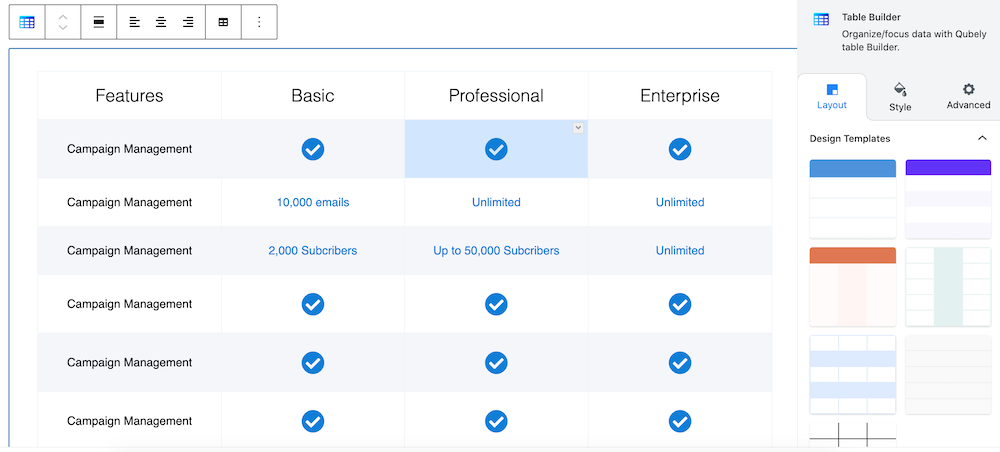
Qubely’s Table Builder block brings 7 different table layouts and 3 styles to give different vibes for each table you create. These 7 layouts come in different header and body design variations.
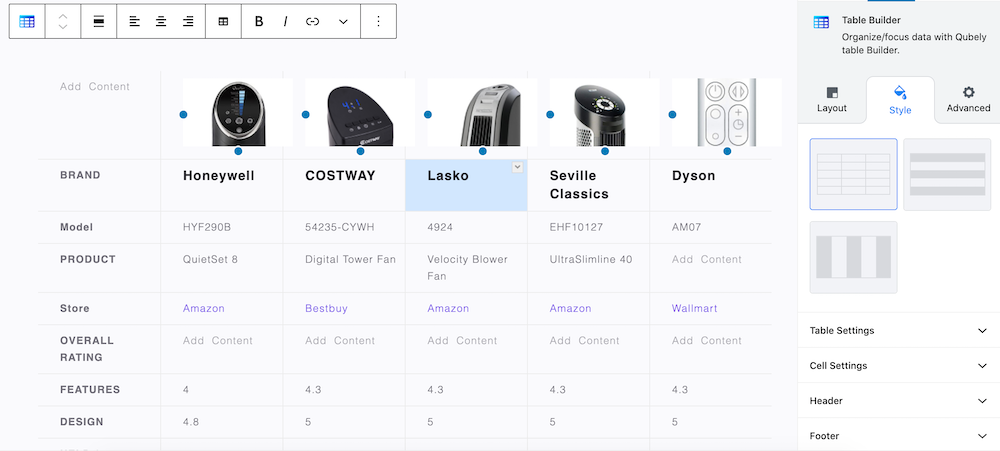
You can have tables with boxed cells, horizontal stripe, and vertical styles. Plus, you can customize the look and feel of the tables with advanced options given inside this powerful table builder on Gutenberg.
Multiple Elements For Cells
What do you want to have in each cell of your table? Don’t worry at all. Qubely’s new Table Builder block lets you have 6 different elements including text, image, icon, button, list, and rating inside cells.
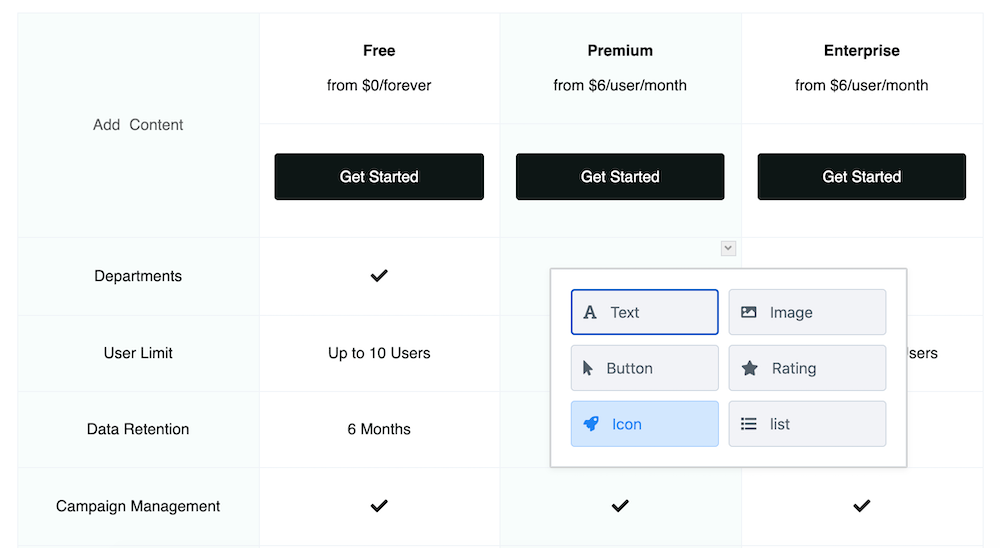
Different tables require different types of elements. Only text and number on the cell would never make a table rich and stylish. This is why Qubely’s Table Builder block comes with the option to add multiple elements to your table’s cells.
Advanced Table Settings
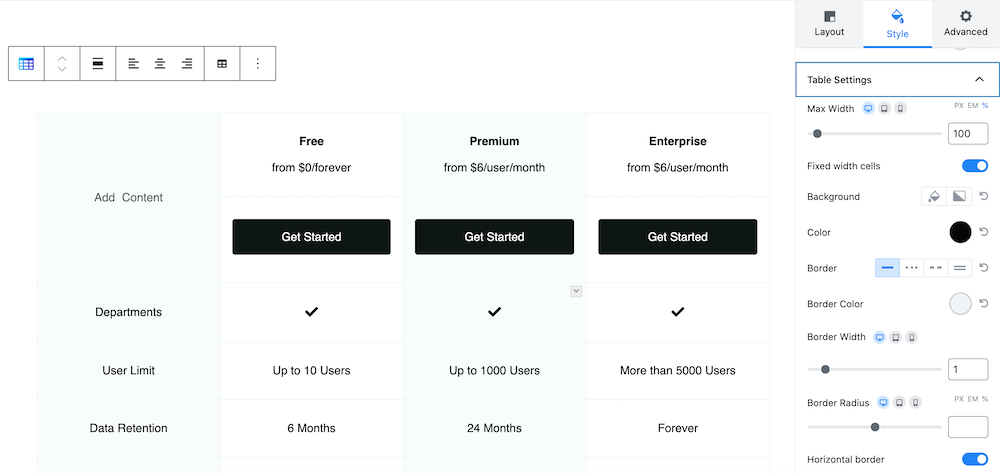
Imagine a table block that lets you set up every part of a table. You will rarely find one that would let you do so. But with our new Table Builder, you can take care of every part of your table including background, color, border, table width, and many more. You can turn off/on the horizontal, vertical, and outer border, and do many more with this table block’s settings.
Set up Table Cells
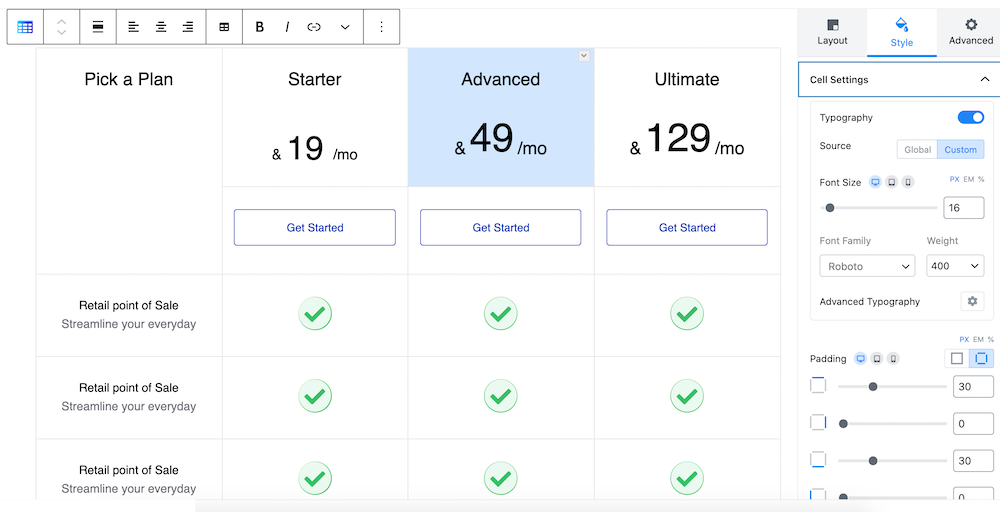
You don’t need to worry about your table’s cell customization either. As Qubely’s Table Builder block offers plenty of options to set up cells dedicatedly. You can take care of typography, adjust cell padding, manage alignment vertically & horizontally, and do more.
To find out more about the Table Builder block, please visit our documentation here for all necessary information.
Some Other Stuff That This Update Brings
Apart from the Table Builder block, there are also some other notable changes coming to Qubely in this update. Some of them are mentioned below.
Rich Text Custom Font-size Option
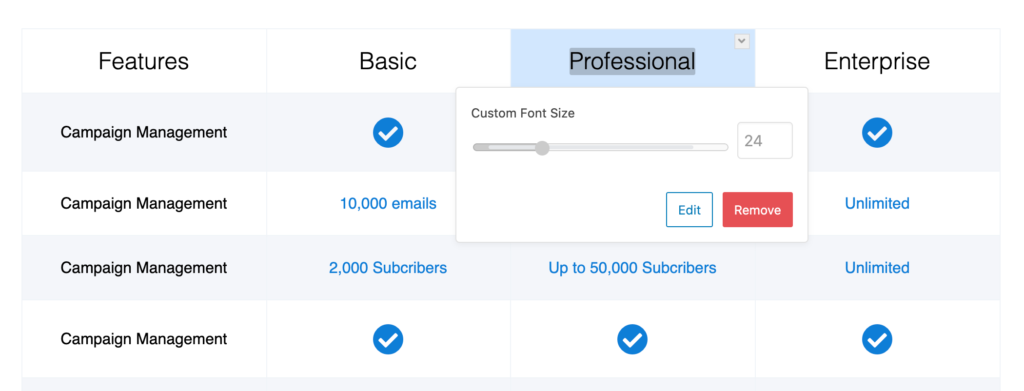
Applying advanced customization options to your website text with Qubely is nothing new. You already can add color, background, tooltip, and many more to text on Gutenberg editor. This update is bringing something more. Now you can apply custom font-size to any selected text on your website. Simply select any rich text, and from the in-line settings of that block, you can change the font size with ease. Alongside options like color and background, you can style and highlight text with a custom font-size option.
Range Field Disable Option
For developers, we have introduced the range field disable option with a new disabled flag. With it, you can choose to disable any range field sliders. You can see its usage in our brand new feature that allows custom font-size in rich text.
So, what are you waiting for? Get your hands on the industry’s most advanced Gutenberg toolkit Qubely and create tables with its brand new Table Builder block. Create stylish tables with multiple elements and customize their look and feel in the settings. Also, there are more stuff for you in this release. Update Qubely to the new version and enjoy the new additions and improvements right away.

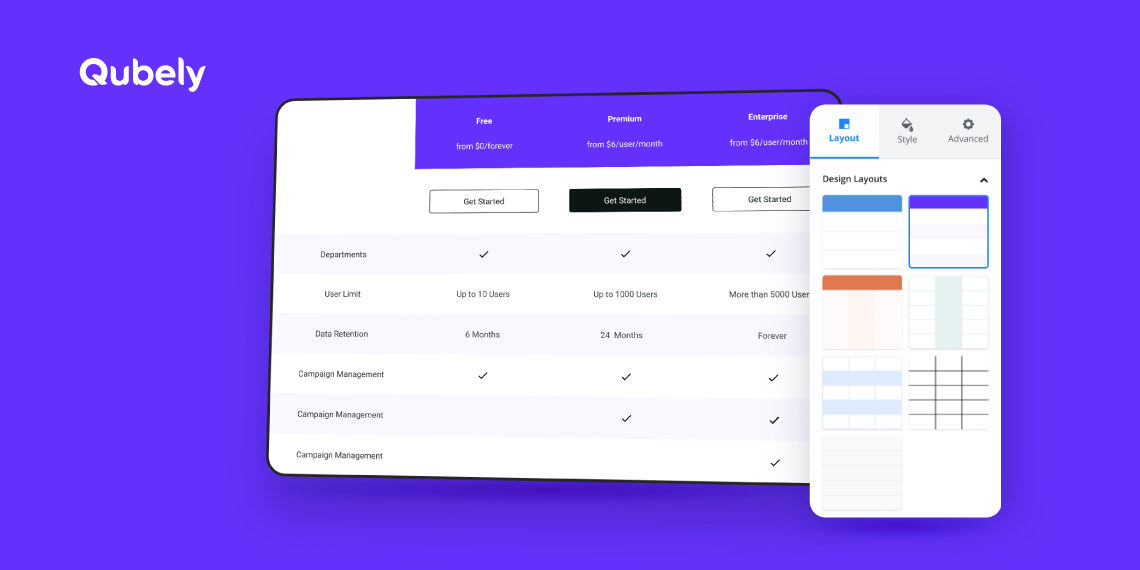


Ronald Charest
Your new Tables block is excellent! This is something WordPress has needed for a very long time.
Rayhan Arif
Thank you so much for your feedback. Please stay with us and keep building awesome web pages on Gutenberg with Qubely.