Good morning Gutenberg enthusiasts! We welcome you today with another update to Qubely’s free and pro versions. This release enhances several of our existing blocks while also creating a better experience with the Row block. So, are you all excited to find out what’s next? Me too! Let’s take a look at the changelogs below:
Free – Changelog – v1.6.2
- New: Post Grid block – Restructured pagination in backend
- Update: Row block – Removed unnecessary padding, margin for better UX
- Update: Image block – Custom height option for images
- Update: Info Box block – Custom height option for images
- Fix: Image block – Border-radius issue for smaller images
- Fix: Table of Contents block – Back to top button error on frontend
Pro – Changelog- v1.2.6
- New: Post Grid block – Restructured pagination in backend
- New: Table Builder – Custom color option button type cells
- Fix: Form Builder block – Deprecated issue for imported layouts/sections
- Fix: Countdown block – Script loading issue on frontend
Custom Height Options for Image Based Blocks
In this new update, you can customize the size of the image inside these two blocks:
- Image block
- Info Box block
In previous versions, height was set automatically depending on the aspect ratio of the image and the width. Now, if you select custom image height, you can use the slider on the block settings sidebar to set a custom height for the images. Don’t worry about the size of the image, as it will be automatically cropped if needed.
We have also resolved a minor issue regarding radius on the Image block. Smaller images sometimes were not rendered properly with the correct corner radius. This issue has been fixed now.
Table Builder Block: Custom Color Option Added
We’ve added another new feature to the already jam-packed Table Builder block. The Button type cells can now be custom colored to give you even more control. To change the color, simply go to the teardrop icon on the Gutenberg toolbar on top. From there you can change the text and hover color for both normal and hover states.
If you’ve updated Qubely to its newest version, you’ll be able to use this cool new feature to create even more complex table designs effortlessly. To learn more about the table builder and newer features, visit the documentation on it.
Restructured Pagination in the Post Grid Block
In previous versions of Qubely, the Post Grid block had some issues regarding pagination in the backend. This issue occurred when there were too many pages in the post grid block, and all of them would show up. Now you will be able to preview a more refined post grid block on the editor.
Better UX on the Gutenberg Editor
For this update, we have restructured our Row block to make sure that unnecessary padding and margin don’t show up. In previous versions, when you selected a block inside a row block, some spaces were rendered that provided an inaccurate preview. In the new versions, this issue has been fixed and you can view the blocks in their true form in the back end. From here on out, expect a smoother Gutenberg experience from using the Row block.
Conclusion
This is one of the many incremental updates we will send out in the coming months to make Qubely the core of Gutenberg site building experience for WordPress designers, developers, and agencies all around the world. Hopefully, with this update, the plugin will enhance the user experience of you all and help grow the community. As always, if you have any feedback related to this update, let us know in the comments below!

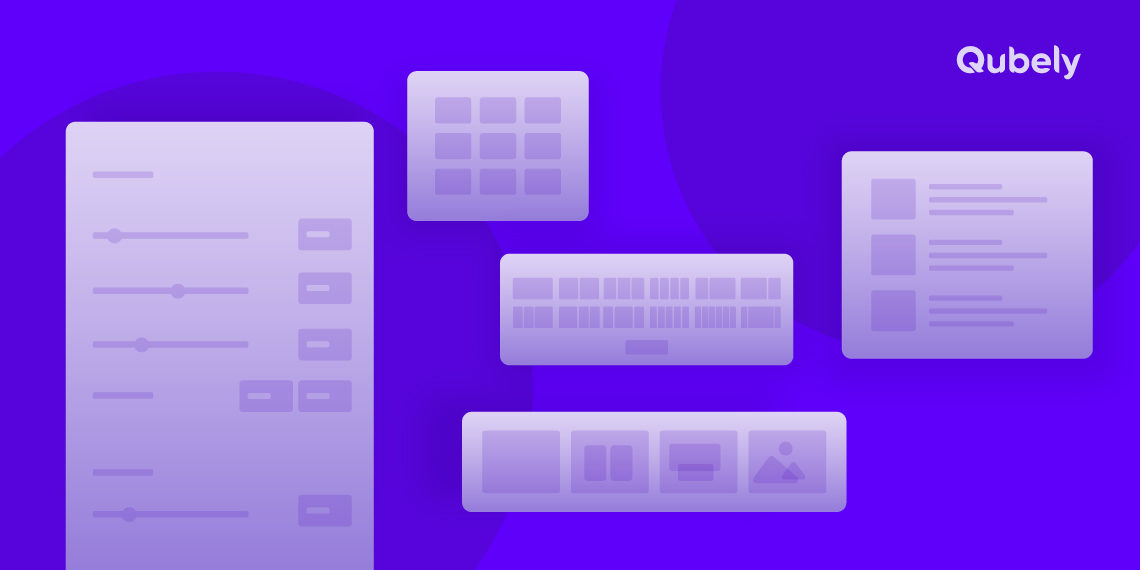


Josecar Peniet
To be honest, I really love the Qubely concept. Faster and lighter than builders because this is created in Gutenberg. The only issue is that is not cost-effective when you have to purchase an advanced pop-up solution for capturing the leads (really expensive but already included on Elementor/Brizy builders). I would switch from the builders if you would offer advanced popups for this plugin. Let me know if you are going to make that happen. Cheers!
Sekander
Thank you so much for the good words. We are quite young compared to Elementor and Brizy. We would definitely add every possible things. We are the biggest page builder solution provider in Joomla. So, we would be definitely reaching a higher position by the end of 2021. We are already looking for more developers to add in our team and increase the development speed.
We appreciate your patience and kind cooperation.