It is needless to explain the importance of a strong online presence for any restaurant business. If you want to create a lasting impression of your business entity in this competitive market then you must have a high-class website in the first place.
Is it really difficult to create a restaurant website that sets you apart from your competitors? If your answer is yes, then WP Page new layout bundle is here to prove you wrong.
Meet Restaurant, a whole new layout bundle to create a restaurant website easily. It is dedicatedly designed for restaurants, cafes, and food chain businesses. With its ready pages anyone can build a professional restaurant website in no time.
If you have a restaurant business and want to go online with your offering then Restaurant layout bundle is the right choice for you.
Highlighted Features of Restaurant Layout Bundle
Restaurant layout bundle for WP Page Builder Pro has a fascinating design and offers almost all necessary features for your restaurant business. Some of the most notable features are:
- Online reservation form
- Highlighted items/ in-house special menu
- Newsletter subscription
- Ongoing offer showcasing
- Job application form
- Gallery with 2 variations
Pages Inside Restaurant Layout Bundle
It is a complete package of a restaurant website with pages like home, gallery, contact, online reservation, and many more. You can build the most presentable website for your food business on the fly.
The Restaurant layout bundle comes with the following pages:
Now, let’s have a quick glimpse at all its pages below:
Home
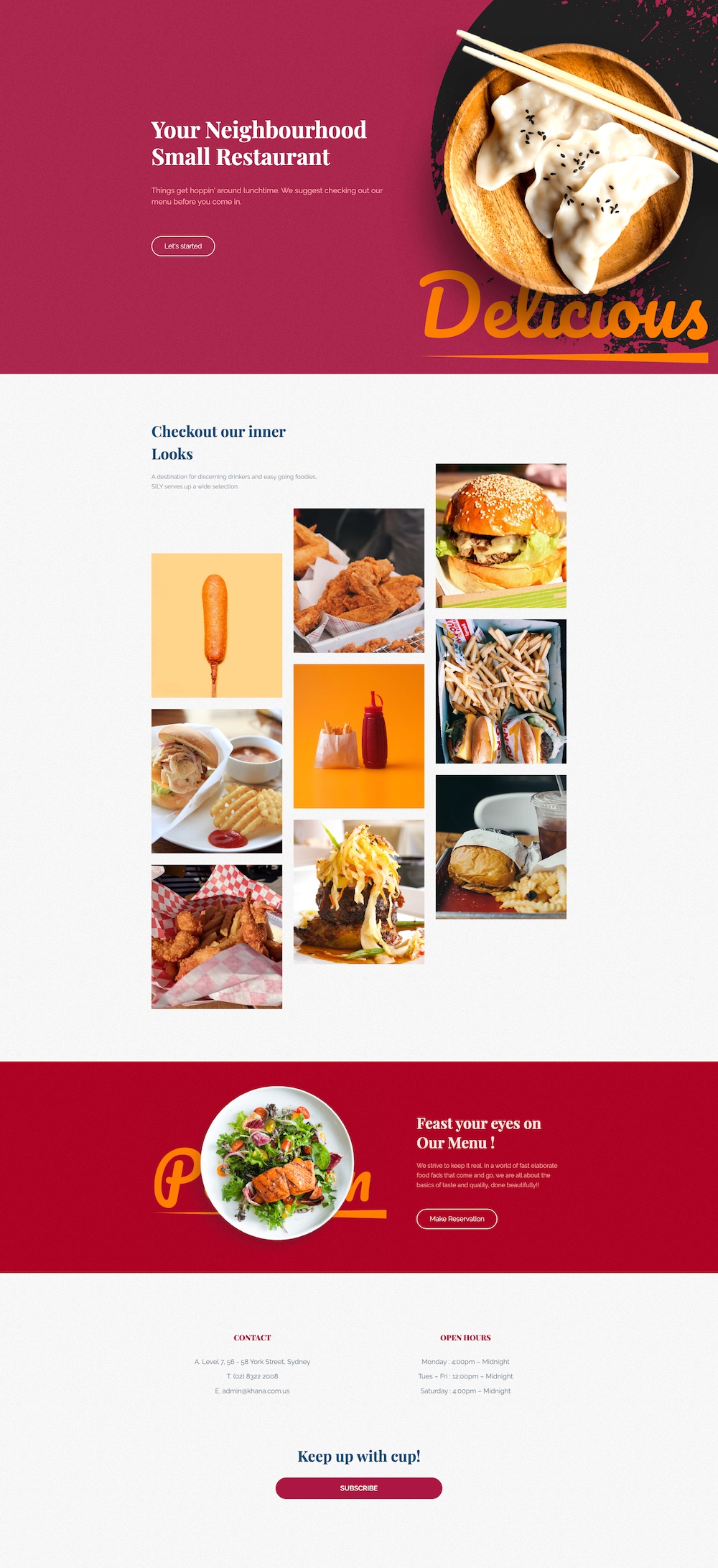
The home layout comes with the most alluring design ever. It has a nice hero section with a CTA button, contact information, online reservation option, newsletter subscription feature, and restaurant opening hours information. The Restaurant layout bundle’s home page would give all the necessary information to its visitors.
About Us
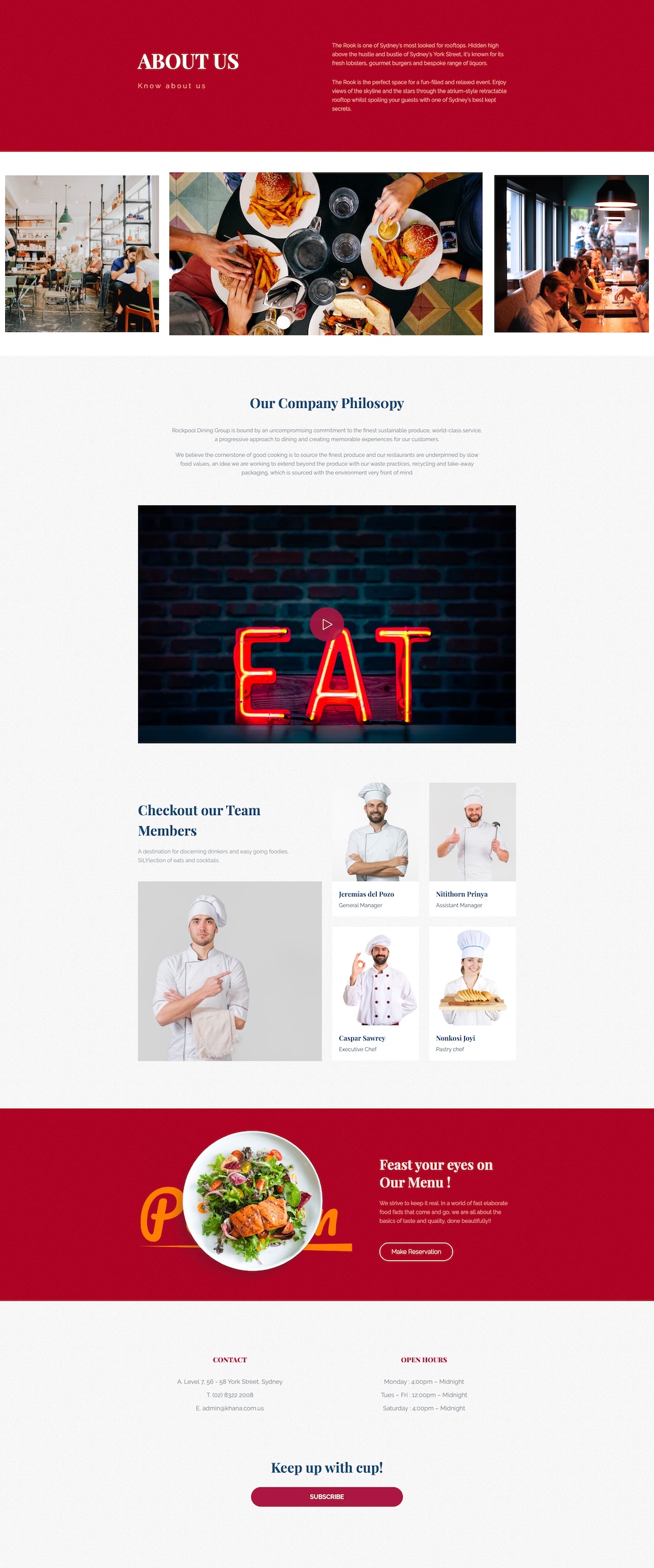
Showcase the background story, philosophy, and your team information elegantly. Also, you can have a video about your restaurant environment and menu items.
Menu Items
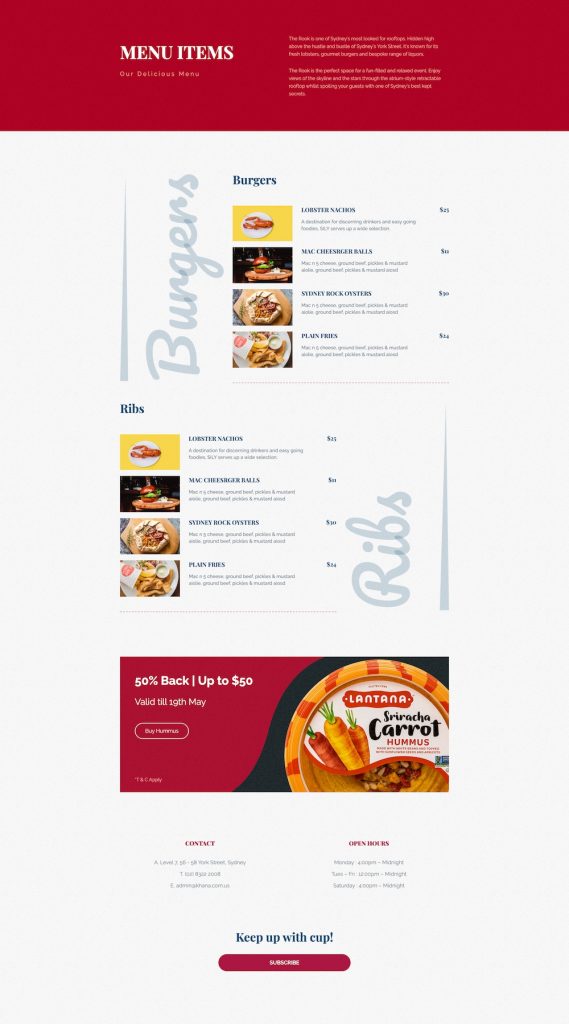
Draw visitors’ attention here by introducing them to your special menu items and the ongoing offers.
Career
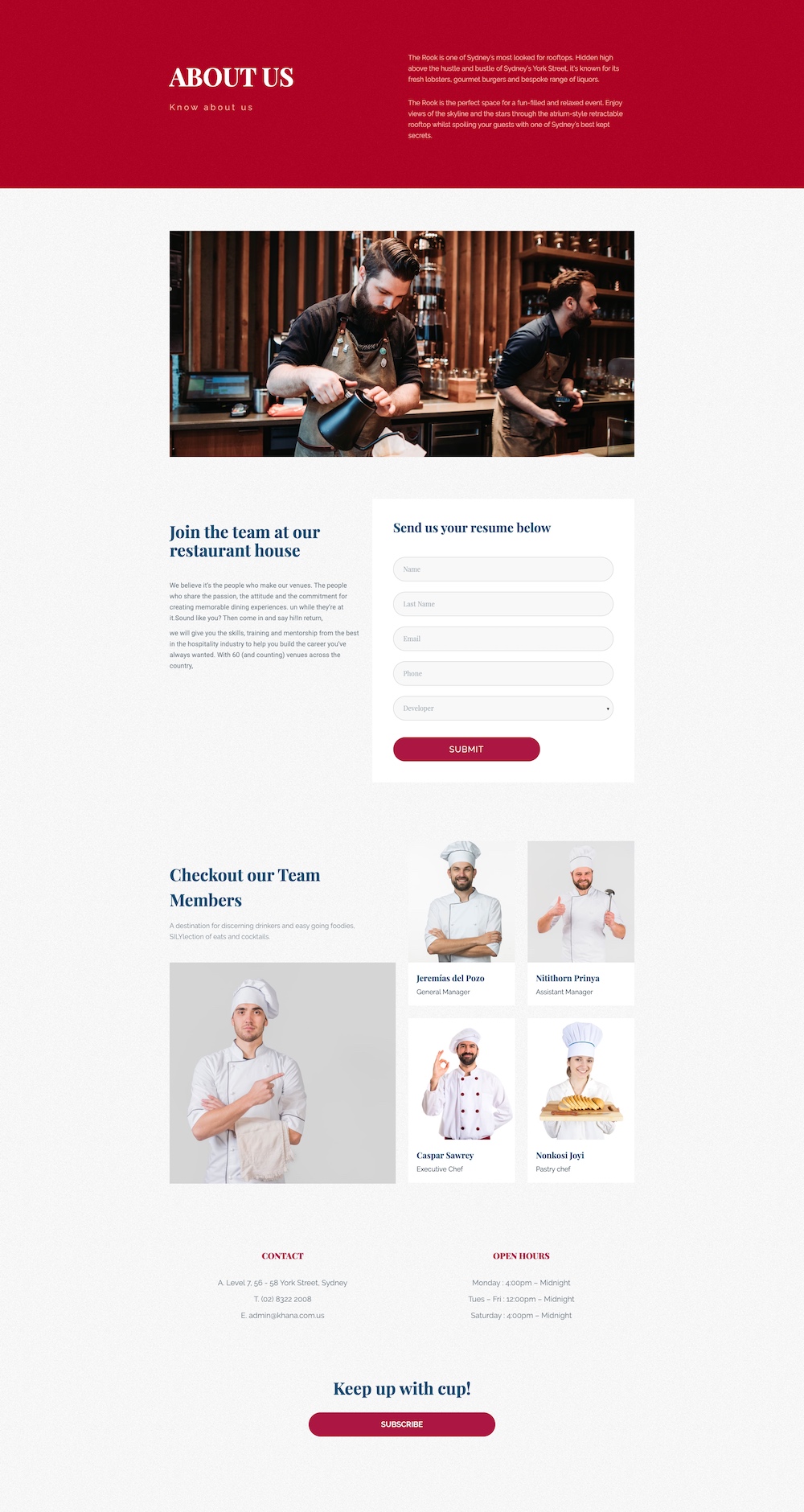
The career page comes with a neat and complete format. Here you will get the option to underline the career policy, application information, and also add a job application form.
Gallery
Present different food items in a gallery to attract customers. Here you can add pictures of your in-house special items too. There are 2 different gallery variations to choose from.
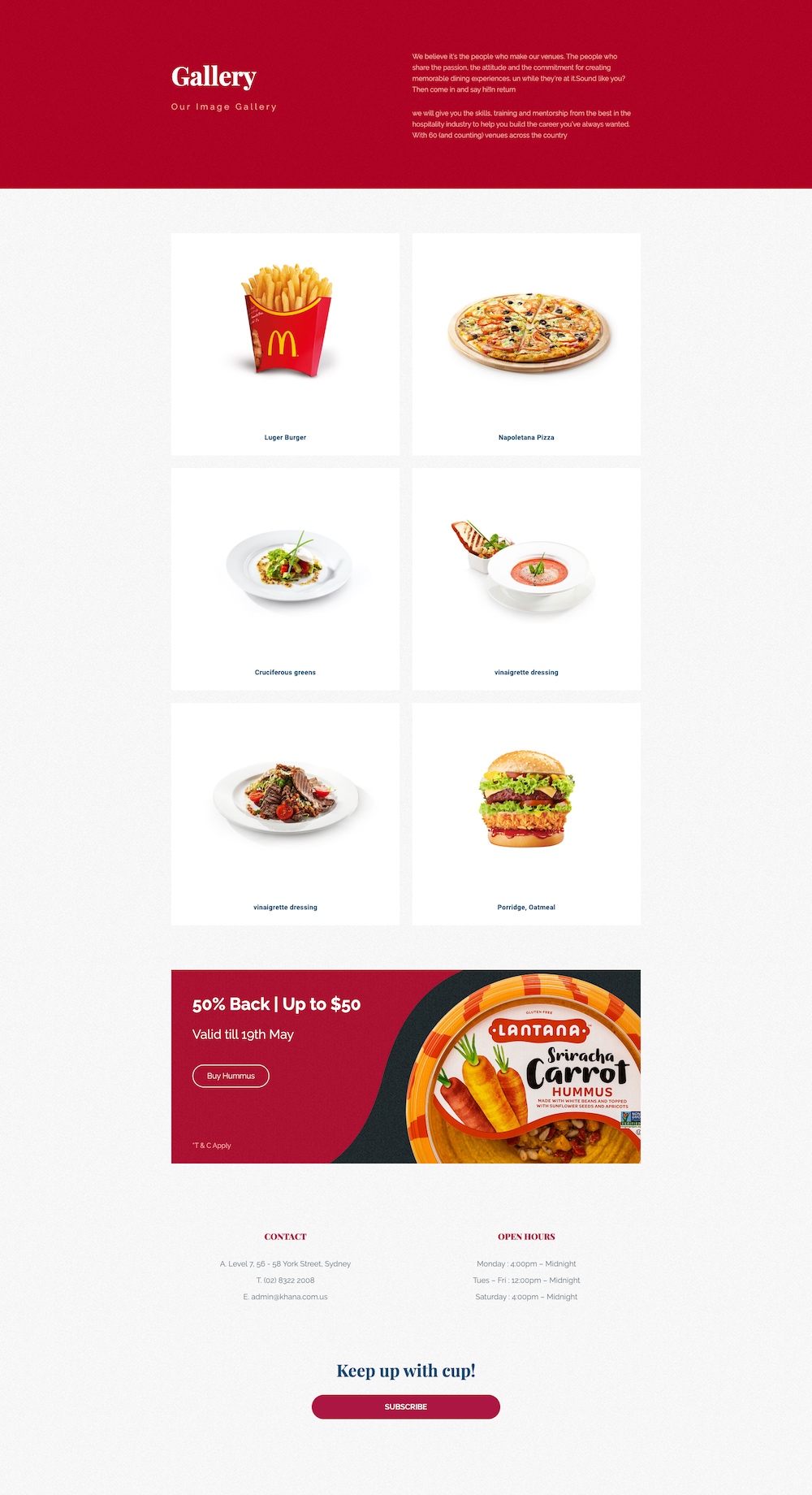
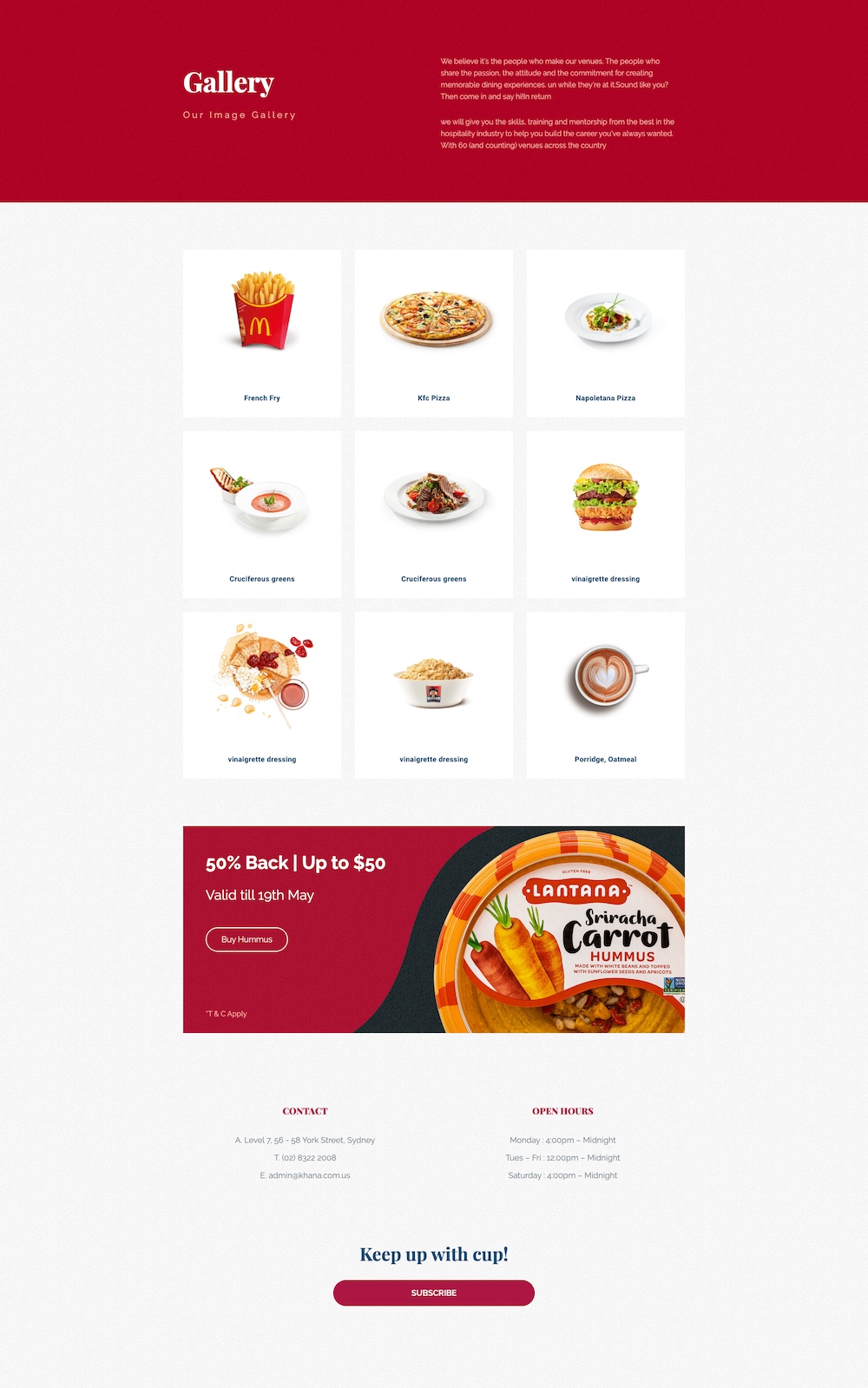
Contact
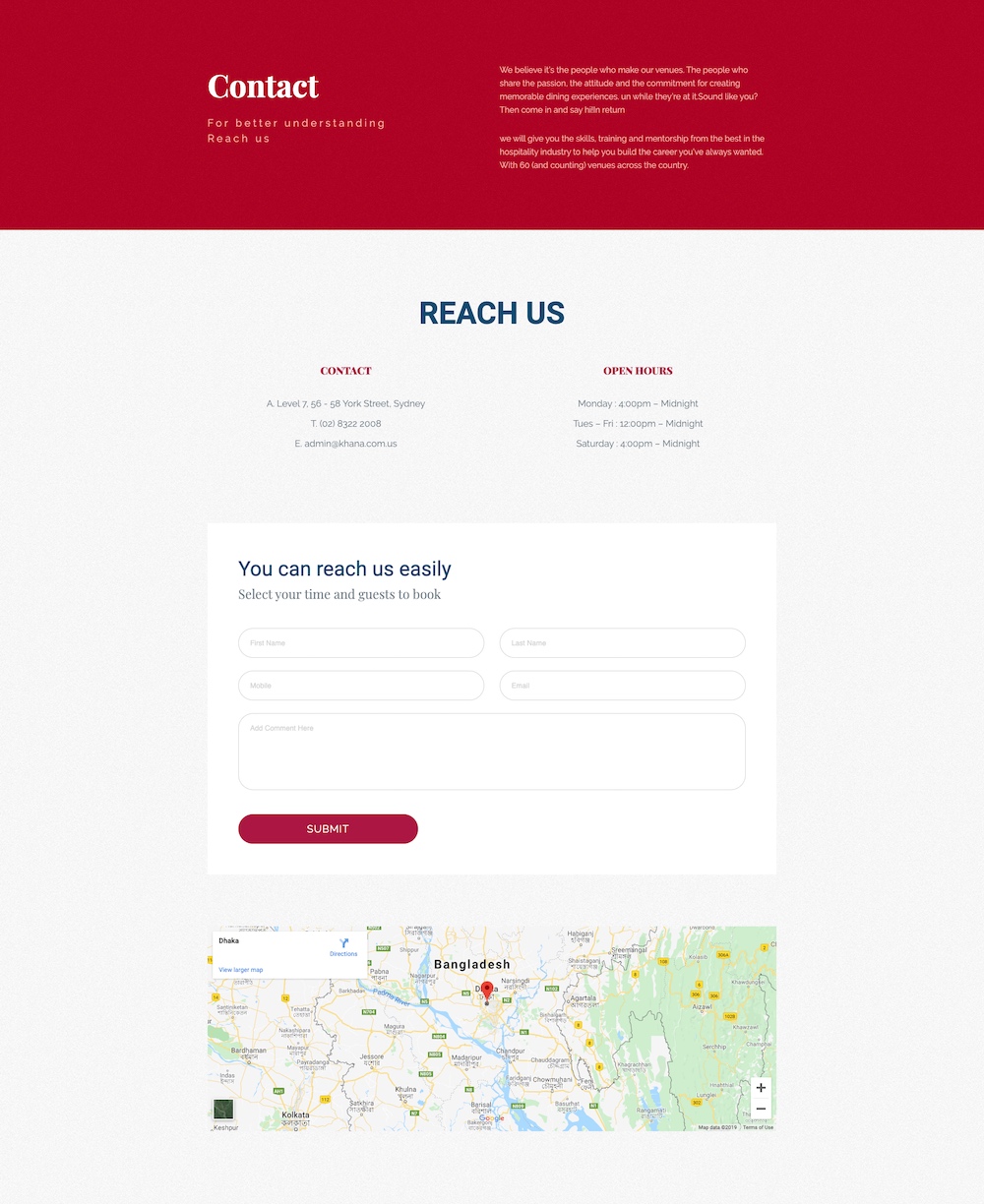
Display physical address, phone number, contact form, and most importantly a Google Map on the contact page. It makes your job quite simpler to have a full informative contact page for your website.
Reservation
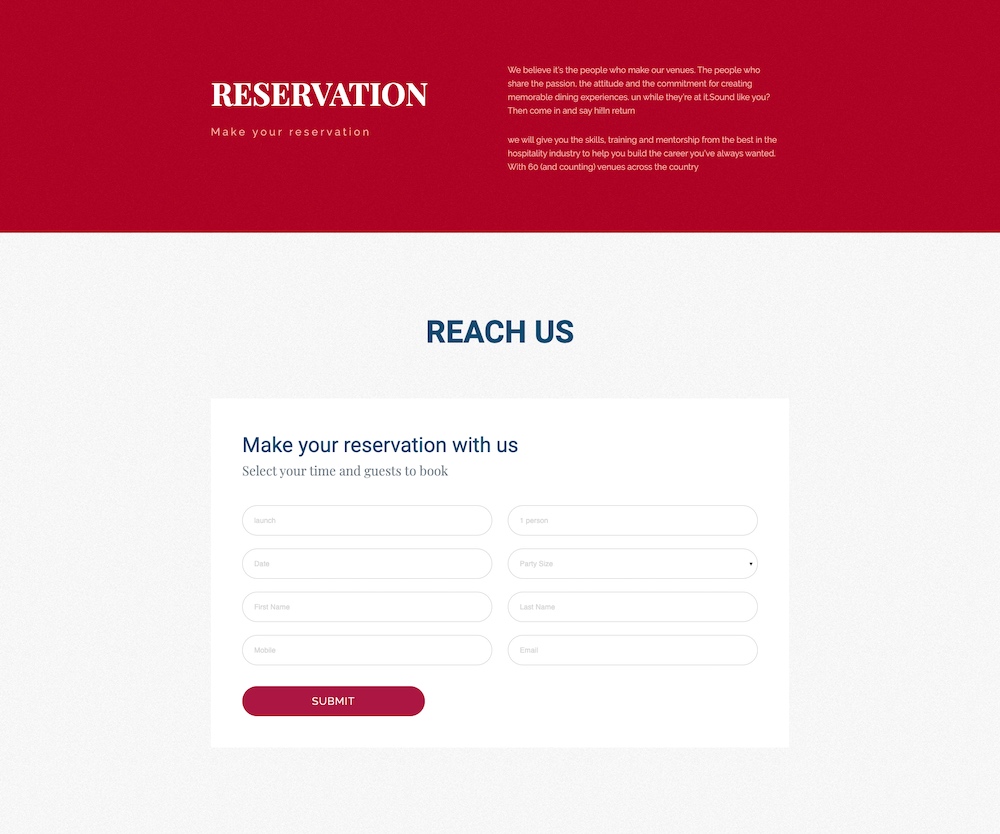
Let your online visitors enjoy a hassle-free online reservation experience with our easy to follow reservation form. Here, you will get the option to add separate sections to book food items for lunch, dinner, party or any other occasion. Your users can fill it up comfortably by submitting necessary information like name, mobile number, email, time of reservation, number of people, etc.
How to Access Restaurant Layout Bundle
Every WP Page Builder Pro users can access to this Restaurant layout bundle. This will be readily available to the existing list. To begin using it all you need to do is update to the WP Page Builder’s latest version. After that, add a new page and click “Import Layout” at the top. Now, search for the Restaurant layout, select a page and click “Import“. For every page repeat the same steps.
With the Restaurant layout bundle, you can create a website beyond your expectations. This would be the perfect solution for those who want to avoid complexity but still want to have an impressive website for their restaurant business. So, to experience the Restaurant layout bundle and much more awesome layouts, get WP Page Builder Pro today.



