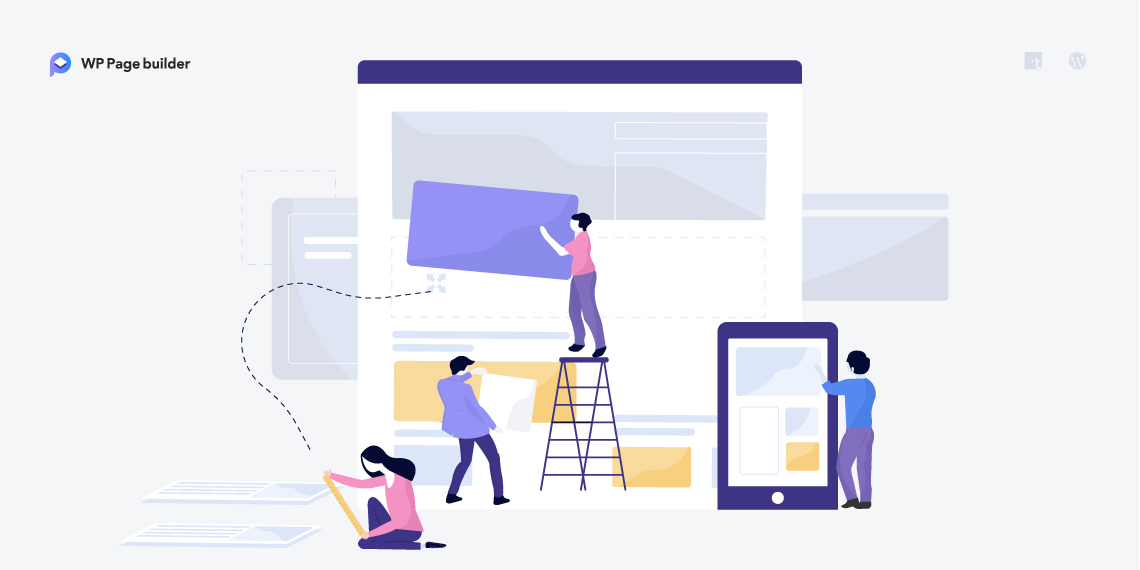
Have you wondered what it takes to build a beautiful, classy website like a pro? If you have, don’t worry. We’ve done it for you. It took us thousands of hours in research & development. Our entire team has been fully focused on building a great website building tool. Finally, we’ve come up with “WP Page Builder”, the most advanced page building tool ever developed for WordPress.
Let’s take a glimpse at the core offerings of WP Page Builder.
Before going into the details, let’s have a quick overview of WP Page Builder in the video below.
Only watching a video of a few minutes will be like scratching the surface. Let’s dig deep to know the true power of this advanced WordPress page building tool.
From creating sites with real-time frontend editing to offering plenty of built-in pre-designed layouts and blocks, there are tonnes of features and functionalities in WP Page Builder. Let’s check some of the most important ones below.
What will amaze you the most about WP Page Builder is, it is FREE. You can use this WordPress page builder for your website at no cost. Features like ready blocks, predesigned templates, library system, and device-wise responsive control don’t usually come at free. Here in WP Page Builder, you can utilize all of these groundbreaking features with plenty of other functionalities.
 WP Page Builder promises a whole new site building experience with state of the art elements inside. Enjoy the utmost flexibility while building websites on a modern and pleasing user interface. With this advanced tool installed on your system, you can build beautiful web pages a lot faster than any other page building tool available today. It gives the full control over your website’s design, so you can shape it the way you desire. Here are the key things you get-
WP Page Builder promises a whole new site building experience with state of the art elements inside. Enjoy the utmost flexibility while building websites on a modern and pleasing user interface. With this advanced tool installed on your system, you can build beautiful web pages a lot faster than any other page building tool available today. It gives the full control over your website’s design, so you can shape it the way you desire. Here are the key things you get-
With WP Page Builder, you can build web pages without needing to write a single line of code. Any functionality or design you think of, can be brought to your website with this rich web page builder. The drag & drop system of this wonderful WordPress page builder relieves you from writing codes and helps bring out beautiful designs in a snap.
 The plugin offers a smart drag & drop site building mechanism. Anything (text, button, icon or others) you want to add to your site, just drag that particular addon and drop where you want to have it. The dropped element on the site offers edit, duplicate, delete and other customization options while hovering over them. In a nutshell, the editor panel gets you including but not limited to the following.
The plugin offers a smart drag & drop site building mechanism. Anything (text, button, icon or others) you want to add to your site, just drag that particular addon and drop where you want to have it. The dropped element on the site offers edit, duplicate, delete and other customization options while hovering over them. In a nutshell, the editor panel gets you including but not limited to the following.
Already surprised to see the features and functionalities of WP Page Builder? Hold on a second! we are going to give you another reason to be thrilled again. WP Page Builder has rich libraries of ready page layouts and design blocks for you.
Ready-to-use beautiful & professional template layouts
 There are plenty of predesigned layout templates in the WP Page Builder plugin. You can use these readymade page layouts to launch your site quickly. So you are relieved of creating your site from the scratch. Simply choose a layout and your page is just a click away from being created!
There are plenty of predesigned layout templates in the WP Page Builder plugin. You can use these readymade page layouts to launch your site quickly. So you are relieved of creating your site from the scratch. Simply choose a layout and your page is just a click away from being created!
Blocks
 Use WP Page Builder’s ready-to-use design blocks. These built-in blocks will make your development work superbly easy. Drag & drop the blocks on any page you want. The page will get the design instantly. The whole process completes in a blink of an eye!
Use WP Page Builder’s ready-to-use design blocks. These built-in blocks will make your development work superbly easy. Drag & drop the blocks on any page you want. The page will get the design instantly. The whole process completes in a blink of an eye!
 With WP Page Builder’s library system, you can reuse a previously designed block repeatedly on different pages of the site. To utilize this feature, you need to save your design blocks in the library once, and then you can place/reuse them as many times as you wish.
With WP Page Builder’s library system, you can reuse a previously designed block repeatedly on different pages of the site. To utilize this feature, you need to save your design blocks in the library once, and then you can place/reuse them as many times as you wish.
People from different parts of the world will visit your site, but they all will not come from the same type of devices. So, responsiveness is one of the most important factors to have in mind while developing a site. WP Page Builder is ready to take this challenge.
 WP Page Builder creates 100% responsive layouts. Moreover, using its device-specific responsiveness controls, you can adjust the element sizes and behaviors dedicatedly for specific devices like computers, tablets, and mobile phones. You can also show or hide a particular element on specific devices using this device-wise responsive system.
WP Page Builder creates 100% responsive layouts. Moreover, using its device-specific responsiveness controls, you can adjust the element sizes and behaviors dedicatedly for specific devices like computers, tablets, and mobile phones. You can also show or hide a particular element on specific devices using this device-wise responsive system.
 Creating beautiful and functional web pages requires different site elements like text, title, contact area, feature box, pricing table, image, icon, button, and many more. To embellish your site with many of such things, we have 28 addons in WP Page Builder. You can use these addons on your web pages and modify the look and feel your way.
Creating beautiful and functional web pages requires different site elements like text, title, contact area, feature box, pricing table, image, icon, button, and many more. To embellish your site with many of such things, we have 28 addons in WP Page Builder. You can use these addons on your web pages and modify the look and feel your way.
Here are some of the important addons with their purposes.
![]() Icons play a significant role on website design. They are not just about design but also you need them to highlight or differentiate contents. Having that in mind, we provide a rich collection of font icons with this WordPress page composer tool.
Icons play a significant role on website design. They are not just about design but also you need them to highlight or differentiate contents. Having that in mind, we provide a rich collection of font icons with this WordPress page composer tool.
Besides offering exclusive site building elements, WP Page Builder supports all WordPress widgets. So, use the page builder’s goodies while having all default features intact.
Alongside having 28 addons inside to make site building easier, WP Page Builder is extendable with your own addons. If you are a developer and want to use your own addons for extra functionality or design, you can surely do that.
Developing such a versatile WordPress page builder is never possible with a one-time effort. Even after spending thousands of hours in research and development, we will continue adding new stuff to WP Page Builder to make it even greater. Regular updates will also be issued. Stay with us and let us know what you feel about our WP Page Builder plugin.
Today we’re releasing the Beta version of WP Page Builder. We hope you will enjoy this version. Now let’s look at the development timeline for the plugin.
Note: This Beta version is not recommended to be used on production sites.