WP Crowdfunding is now Growfund — the new era of fundraising!
WP Crowdfunding is now Growfund!
WP Crowdfunding is now Growfund — the new era of fundraising!
WP Crowdfunding is now Growfund!
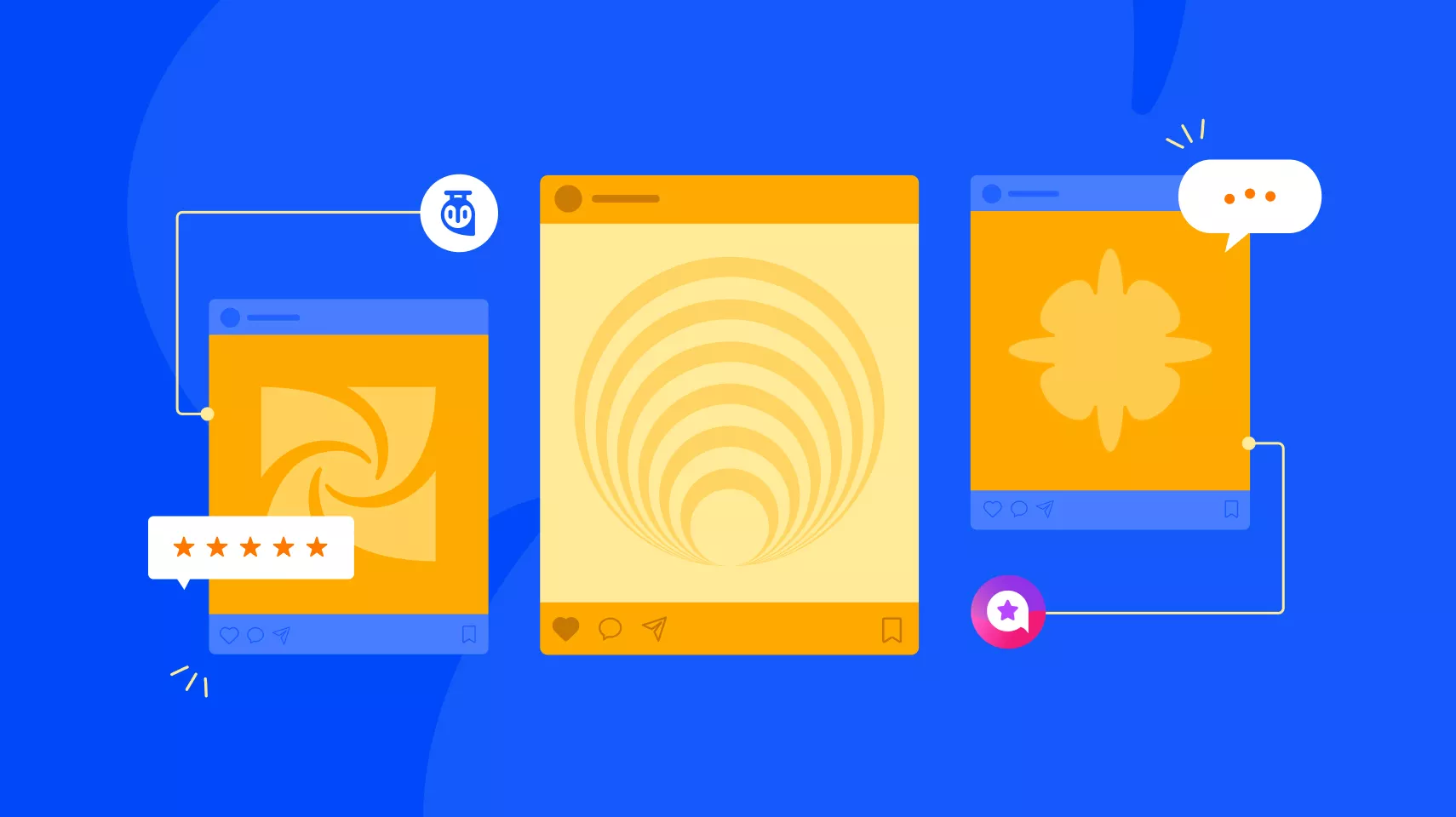

July 9, 2024
Share
Whether it’s for personal use or business strategy, social media platforms have become an essential part of our lives. Among them, Instagram holds the top position as one of the most popular platforms.
In addition to promoting your business on Instagram, embedding an Instagram feed on your website can greatly contribute to its growth!
If you’re wondering how to create and add an Instagram feed to your WordPress site, don’t worry! WP Social Ninja is an all-in-one social media plugin that makes the process simple and hassle-free.
In this blog, we will explore how you can embed an Instagram feed with the assistance of WP Social Ninja. We will also discuss how this can enhance your Instagram marketing strategy and overall effectiveness for your business.
Let’s delve into it!
WP Social Ninja is a feature-rich WordPress social media plugin that offers everything you need to effectively manage and showcase your social media activity on your website effortlessly.

But why is it the best WordPress Instagram feed plugin?
To begin with, you can get this WordPress Instagram feed plugin for WordPress free. With the free version, you can integrate your Instagram account and access features to customize and style your feed. If you’re ready to upgrade and want unlimited customization options, consider choosing the pro version.
Don’t worry if you’re not tech-savvy or afraid of coding. Embedding an Instagram feed on your website is now easier than ever with WP Social Ninja!
Here are the key features of the Instagram feed by WP Social Ninja:
WP Social Ninja is an easy-to-use Instagram plugin. Once you connect your Instagram account with WP Social Ninja, you will find plenty of opportunities to make a customizable Instagram feed for your website.
Here are the steps you need to follow:
To get started, first go to your WordPress dashboard and find the Add New Plugin option. Search for WP Social Ninja and install it.

Activate the plugin and you’re good to go!
P.S: WP Social Ninja has integration with Fluent Forms. If you want to make review template using Fluent Forms, you can do that too.
Now, connect your Instagram account with a few steps of configuration. For configuring your account you have three options, choose the right one for you.

You’ll need to choose the type of account you want to connect. We’re considering connecting a Business Account here.
Just follow the steps to connect your account to create your Instagram feed.
Once you’re done with the configuration, you’re ready to go next steps! Click on Add New Template.

This will take you to the settings panel.
For customizing your Instagram feed template with this Instagram feed WordPress plugin, you’ll get advanced features in the settings. You can start by connecting your Multiple User Accounts. Choose Feed Type and Fetch Feeds.

From multiple template layouts like Grid, Carousel, and Masonry pick the one you like. And for deep filtering, you have the Filters option. You can filter your Instagram feed with/without specific posts by filtering them with a particular keyword or hashtag.
Moreover, to customize your Instagram feed more precisely, you have Post, Header, Follow Button, and Pagination.
Lastly, when you’re satisfied with your customization but need a touch-up to give a stylish look to your template, use the Style settings.

Finally, after all settings, click on Save, and copy the shortcode. Now, paste it on the page you want to show it on your site.

It is easy to showcase your products on your Instagram feed to promote your business. With this Instagram feed plugin, you can also make your feed shoppable, giving your eCommerce business a boost.

By redirecting visitors from your Instagram feed to different websites, pages, Eshop, or blog posts, you can convert your Instagram followers into loyal customers using the power of shoppable links.
All you need to do is, enable the Shoppable Feed from the settings.
FYI: Apart from the Instagram feed, this social media plugin has more features to connect you with 30+ social media platforms. You can fetch social feeds from other social platforms like Facebook, YouTube, and TikTok. Social reviews from Google Business Profile, WooCommerce, and 8+ channels. And, Social chat widgets from Facebook Messenger and 14 other platforms.
It’s a freemium plugin. So you can start with the free version. The Premium version starts at $44/year (after a discount) for a single license.

Utilizing social media strategy for business and standing out from the crowd can be challenging, but it is certainly achievable. The key is to find a helpful tool that can assist you in maintaining the high quality of your site and keep your customers engaged instead of pushing them away.
And, once you have this, you can ensure more conversions and sales!
There might be different ways of embedding an Instagram feed on a website. But with WP Social Ninja, you can embed your Instagram feed most efficiently and affordably.
So, create your Instagram feed today and grow your business. Good luck!