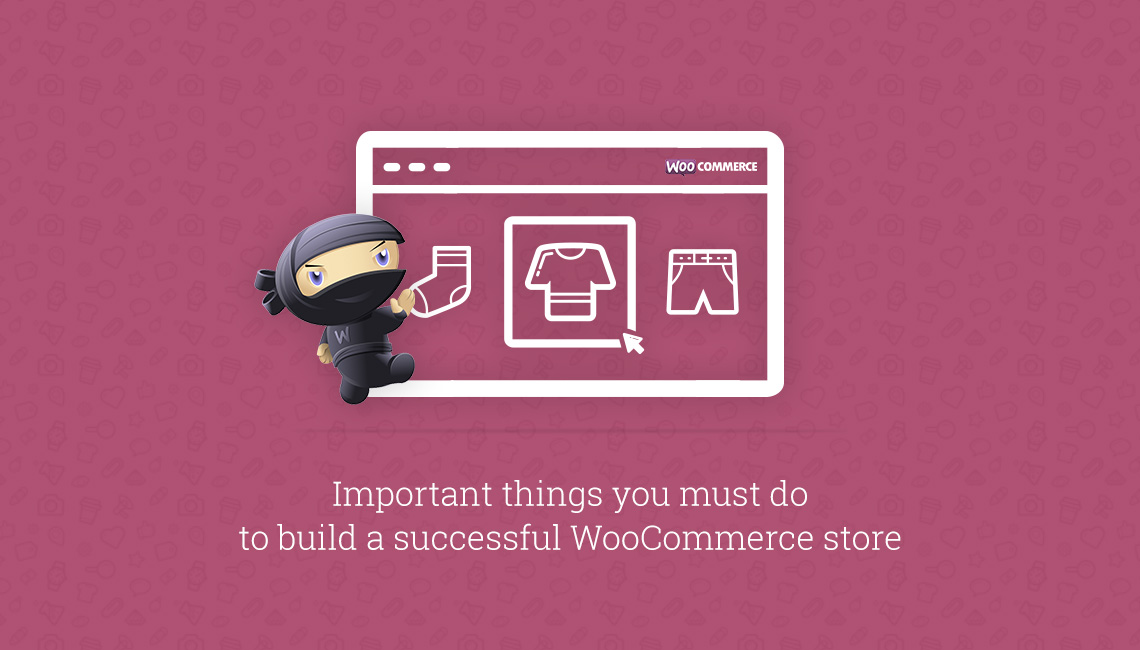
WooCommerce is a leading eCommerce system around the world. According to a recent statics, WooCommerce now powers about 30% of the total online stores through the web. The system can be tightly integrated with WordPress sites. And yes, WooCommerce is now a part of Automattic, the ‘home’ of WordPress.
Using WooCommerce is easy. You can setup your online store in minutes with this plugin. There are many add-ons for WooCommerce to enhance its functionality. Hopefully, we’ll see them in future. Now let’s discuss some important stuff that should you do to make your WooCommerce based store a success.

Online stores doesn’t provide an option to the users to check products physically. The photograph is the primary medium to see goods. Use clear, in-action and detailed product images. For example, you offer a wrist watch, show it from several angles. Present photographs of models wearing the watch. It will make visitors confident about how well the watch will match with the consumer.
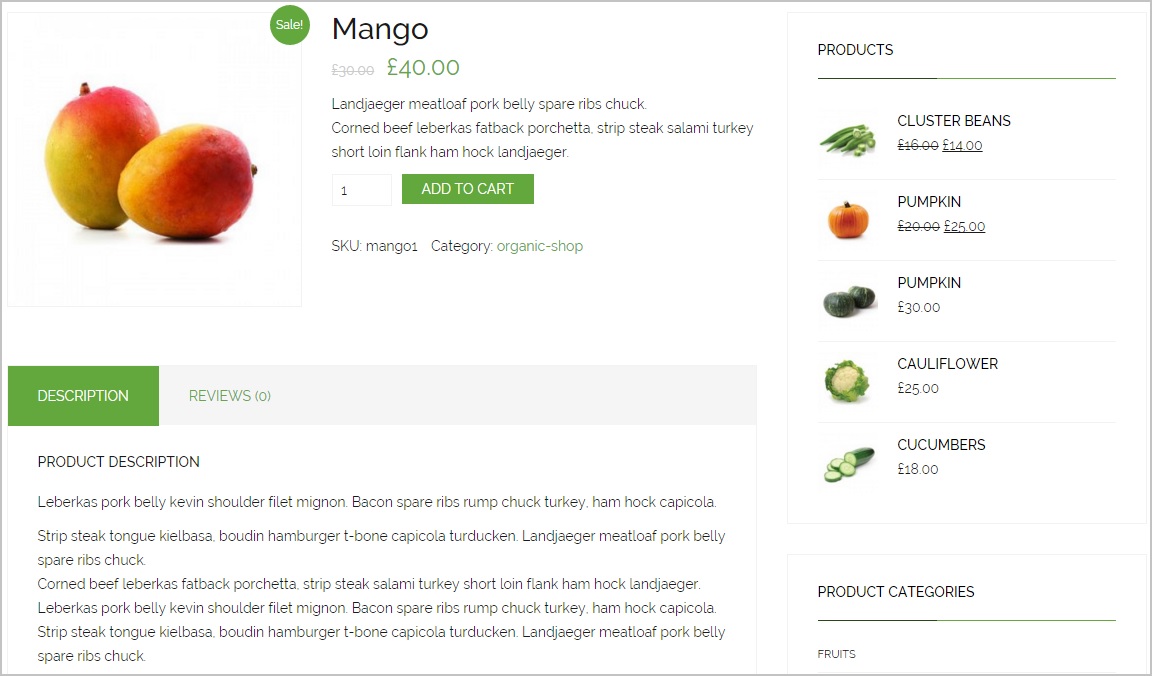
While writing product description, keep the tone consistent with the text of rest of the site so that your visitors can always be in touch with your brand identity. Think about your target customers. Make the copy comfortable to the readers. Describe the unique benefits of your products, use cases, longevity (where applicable), known issues etc. Address potential queries in advance.
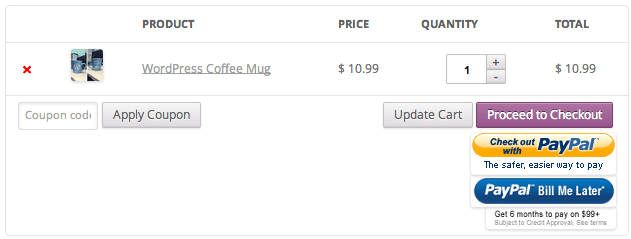
To sell via WooCommerce, integrate the appropriate payment gateway. Make this decision according to your own country, target business region, transaction processing fee etc. Find which checkout behavior is preferred in your target market. In some countries, it is preferred if you redirect the user to another page (payment processor’s site) while the checkout. On the other hand, some prefer on-site checkout. Do some research to determine the method.

Check regularly whether the total system works as expected. Make some test purchases and verify that everything is ok. If you sell physical products, check how the delivery process works. If it’s a downloadable product, ensure a smoother purchasing experience by handling the payment and download request properly.
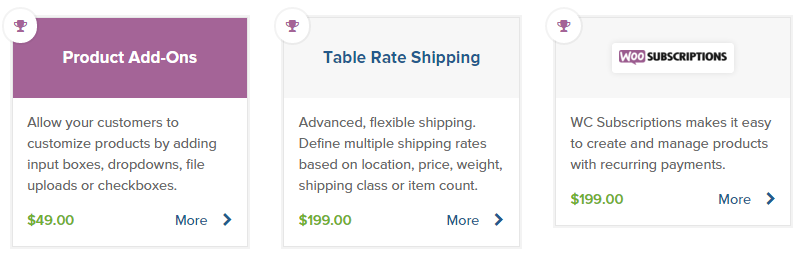
WooCommerce has lots of extensions that can help you to add more functionalities to your eCommerce site. With addons, You can better track product performance, automate invoicing, send newsletter, improve payment handling and much more.
Do you use WooCommerce on your online store? Have something to tip the community? Share it via comments!