WP Crowdfunding is now Growfund — the new era of fundraising!
WP Crowdfunding is now Growfund!
WP Crowdfunding is now Growfund — the new era of fundraising!
WP Crowdfunding is now Growfund!

Imagine if your fully operational WordPress website were to crash suddenly, just when it was gaining popularity, or just before a sale – it would be nothing less than a nightmare for you, wouldn’t it?
We understand how devastated you would feel if something like this were ever to happen to your site. Crashing of a website when one’s work is near completion or already completed, and losing all settings and data can be really painful to deal with.
Sometimes, even minor things like adding a new plugin or changing your website’s theme can result in your site to crash. Also, apart from these, there other major reasons like changing core files or implementing a hack that can cause you to lose all your site’s content.
Hence, having a backup of your WordPress website becomes crucial for the recovery of lost data in the case that your site crashes, gets hacked or so. BlogVault offers a top-notch backup service that will help you to backup, migrate, download or restore your WordPress sites.

BlogVault aims at providing a simple, safe and efficient backup service for WordPress sites. The entire process of creating a backup of your WordPress website is swift and simple, and can be done easily by adding the BlogVault plugin to your WordPress site.
Once you create an account with BlogVault, you have the option of adding the plugin to your site either manually or automatically. Once the plug-in is added, immediate backup is done for your entire website, including its database, and the backup is then updated regularly every 24 hours. The BlogVault dashboard is user-friendly and can be easily operated by even a layman.
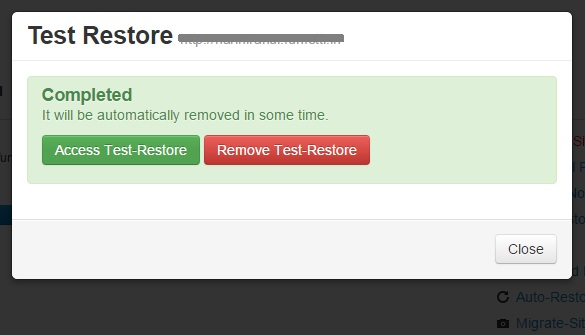
BlogVault has this unique and amazing feature called ‘Test-Restore’, which lets you validate a backup version before you go live with that version. Here, you can choose a backup version, restore it temporarily on BlogVault’s test servers and see how it looks before deploying it on your main servers. This feature is easy to implement, and since it saves a lot of time, cost and efforts, the same can be invested elsewhere in order to increase productivity.
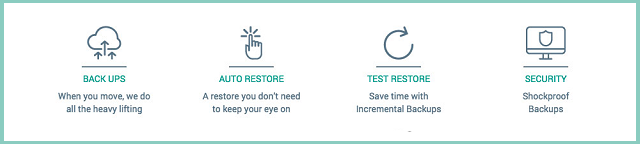
BlogVault generates a complete backup of your WordPress site the first time round and from then onwards, each time it creates a backup, it only updates the backup by adding new data and the changes made to existing data instead of generating entire backups every time. As it only increments the existing backup, it saves time and space on servers. Other run-of-the-mill backup services generate full backups every time they generate one, thereby piling huge amounts of data on the servers.
BlogVault offers you the convenience of multisite backups, unlike some services which offer only a single site backup. The backup is offered for your entire network of WordPress websites, making it convenient to view and manage backups of multiple sites using a single BlogVault dashboard.
The technical support team at BlogVault is always ready to help you with any issues you face while using any of the features offered by BlogVault. The staff offers support via phone, chat and email. Users can easily contact the support team by clicking on the chat option provided in the dashboard. The support team is friendly and has more than sufficient expertise in resolving BlogVault related issues.
BlogVault ensures that your website backup is secure by storing multiple copies of your backup on their own servers and also a copy on Amazon S3 servers. All your WordPress backups are encrypted and stored, and hence are a 100% safe. Additionally, you can also choose to upload your website backup to your Dropbox account.
BlogVault offers three different plans – basic, plus, and pro. These will help you to match the backup needs of small, medium and large companies.

Additionally, BlogVault offers custom pricing to meet your specific needs. Visit the BlogVault pricing page to get a clear insight of the various pricing plan of BlogVault.
BlogVault offers top-notch backup services for WordPress sites at affordable rates. No technical knowledge is required to manage the plugin for migrating or restoring the backup. The highly experienced technical support team with expertise in the subject offers solutions for backup related issues, if any, when using BlogVault. With automatic restoration process, deploying backup to the server can be carried out in just a few clicks. In other words, BlogVault is economical, easy to use and a secure way of saving and storing the entire data of WordPress sites.

