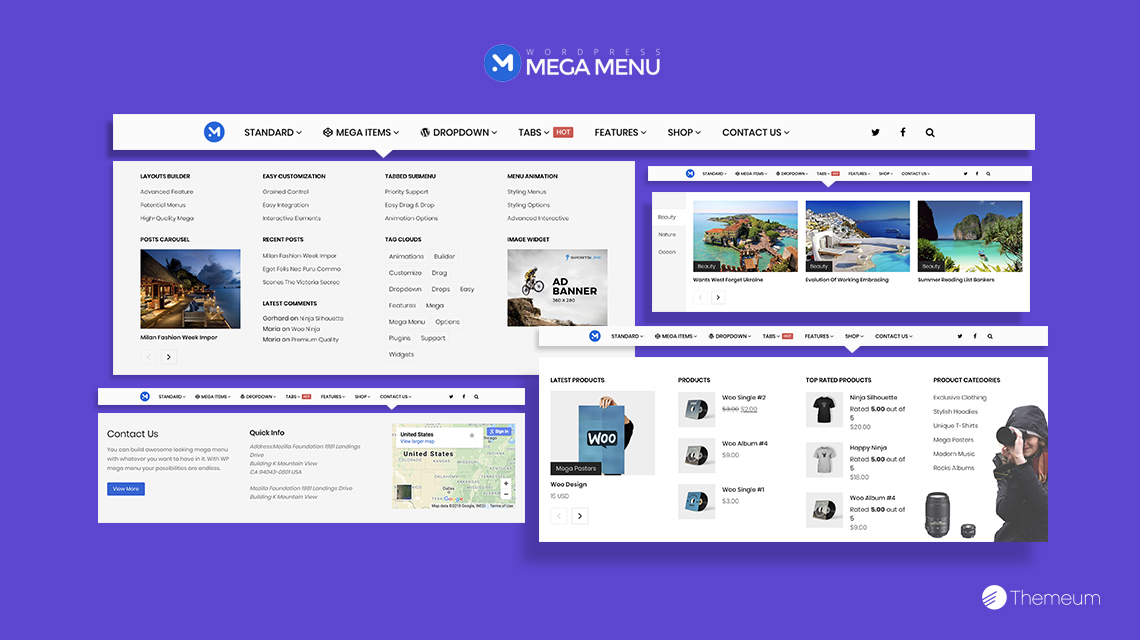
The default menu of WordPress has a lot of limitations. You will not understand it until you taste the experience of a mega menu. Why am I saying it? Cause, WordPress default menu will provide you with a traditional menu bar design. If you are a good developer, you could create a drop-down menu from it at best. But if you want to create a menu that will give your website a modern look, then you must go with a mega menu. And your experience would be even more elegant when you use the best WordPress mega menu plugin, I mean WP Mega Menu.
Let’s talk about what WP Mega Menu can offer. Have a look at the image below.

You see all the drop-down items from the menu? There are submenus under the main menu? That’s mega menu for you! Notice the widgets on the left, and right showing an image? The icon on the top left side, the social media sharing option on the top right side? That’s WP Mega Menu for you!
Let’s have a look at the features of WP Mega Menu.

WP Mega Menu lets you create outstanding menus with drag and drop functionality. You can build your own layout simply by dragging and dropping the desired items to the desired places.

WP Mega Menu plugin allows you to visualize the work you are doing. You will be able to see all the changes you make before your eyes.

You can give your menu the look you see in your dream. Yeah, that’s right. This plugin offers you that liberty. You can choose your own menu color, background color, font, badge, from the theme settings. Oh, you can add google font here.

The images you saw on the above screenshot were possible to add by WP Mega Menu’s Advance Feature Widget functionality. You can display your featured image on the menu to engage more users to your target content.
![]()
WP Mega Menu lets you put your brand logo on the menu. You can also add your desired icon before or after the menu title. You’ll have access to a vast icon collection of Font Awesome.

The great news is now you can add animation to your menu bar! Give your menu different types of animations from WP Mega Menu’s 8 preset menu animations.

The products you want to sell more can be displayed on the menu bar using WP Mega Menu thanks to WPMM Grid WooCommerce widget. Showcase your product on the Mega Menu so that your visitors don’t have to visit the entire site to get your best offerings.

You can integrate WordPress default search with your menu bar if you want. This search option will make your user experience better if you integrate it.

Last but not the least. WP Mega Menu has the option to add tabbed submenu to the menu bar. You can display your posts in the tabbed submenu to give it a modern look and make it quickly accessible for the visitors.
You must be thinking all these amazing functionalities are possible to provide only by a paid plugin. Well, you are wrong. WP Mega Menu is a completely free plugin. Let’s give it a try! Hope you will find it useful like I did. And, don’t forget to share your thoughts about it in the comment section. Thanks for being with Themeum. Happy developing 🙂

