WP Crowdfunding is now Growfund — the new era of fundraising!
WP Crowdfunding is now Growfund!
WP Crowdfunding is now Growfund — the new era of fundraising!
WP Crowdfunding is now Growfund!
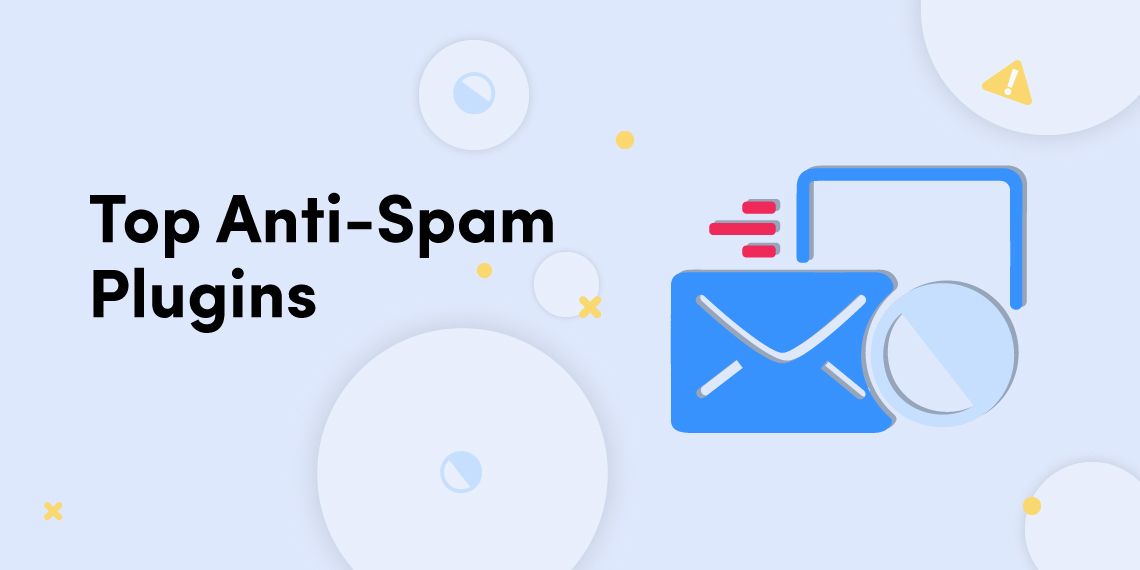

June 30, 2020
Share
“Spam wins again!” It might be the reaction of a spammer after the successful execution of his/her evil game: spamming. As more websites are rising in number every day, the spammers are also getting inspired to come up with their actions more vigorously. Thus, creating more threats for your website at the same time. But, we don’t want you to get defeated by the spam attacks. We’ve put together a list of the 7 best free anti-spam WordPress plugins to tackle spamming.
Also, we have included some impactful tips to help you free your website from this unwelcomed trouble. So, there’s lots more in this article for you. If you are too fed up with annoying spam, then you’ll find the solutions inside. So let’s get started!
Get spam or get them out. You’ve only one option to deal with the website spam. Surely, as a responsible website owner, you should ensure the safety of your website and visitors. Without an anti-spam plugin, your website is more prone to attack by spam. And if a spammer notices your vulnerability to spam, he’ll assume that you’re doing a poor job at website security and could target you in more malicious attacks like hacks or DoS attacks.
Here we’ve created a list of top-performing 7 WordPress anti-spam plugins based on their rating, and our analysis to ensure you get the best protection against spam. So, without further ado let’s get a detailed idea of this anti-spam plugin below.
Let’s explain these plugins.

Akismet is a widely used antispam plugin. In terms of user base and popularity, it has created a stand-alone position among other plugins. And, the great part of this plugin is it is inbuilt with WordPress. As a result, you do not need to undergo the trouble of installation. But, you’ll be required to use an API key to activate this plugin. It offers both free and paid versions. All in one, this plugin gives a good fight to prevent spam from comments, trackbacks, and contact form messages.

If you found it awfully dreadful to go through all the processes of registration, installation, or sign up, Anti-Spam Bee is the plugin to consider. As a free anti-spam WordPress plugin, it can effectively deal with spam comments, send you alerts, and track databases. Also, you can use the free version both for personal and commercial use. On top of that, you’ll get to know about the daily and monthly statistics of the spam numbers, and remove the spam database periodically.

Spam problem? Well, the solution lies in Spam Master. Just like its name, it proves its mastery in performance too. It’s capable enough to spread its security functions for all your IPs, emails, domains, and spam words.
Apart from keeping your website protected against spam users, registration, and comments, this plugin is well known for its modular option. This specialized feature makes sure to load only the exact elements that are required to keep your website protected and spam-free.

Keep your website on track with reCaptcha. This anti-spam plugin can protect your site from threatening bot behavior on registration, login, comments, and forgotten password pages. To ensure an enhanced security feature the plugin will ask a user to perform a ReCaptcha check before submitting action.
Users on your site are required to confirm that they are not a robot prior to submitting the form. It’s easy for people and hard for bots.

CleanTalk is a multi-filter enabled WordPress Anti-Spam plugin. Due to its feature-rich options, it has secured its place as one of the best free anti-spam WordPress plugins in our review. It yields its protective shield against all sorts of spam attacks. With a sheer range of advanced protection capability, it gets you covered from spam comments, spam bot signups, form registrations, emails, and even WooCommerce spam. Although it is a premium plugin, it offers you a 7 days free trial. So, it is a plus for you to find out whether it fits your shoe or not before spending on it.

WordPress Zero is a great WordPress anti-spam plugin that can successfully eliminate spam attacks from your website. The most highlighted feature of this plugin is its personalized configuration setting. You can choose to enable or disable options for its various features like auto IP block, comment, registration support, custom messages and many more according to your preference. And, this plugin is entirely free!

Get Stop Spammers to prevent comment spam, and control suspicious login limits successfully. It also enables you to undergo various advanced features like email spam protection, prevent spam registration, spambots, and restrict spammers. Besides, there are options for running diagnostic tests, view activity, and more to make your experience better. The flexible and more enhanced customized setting feature is another reason that made us include this plugin on our list of best free anti-spam WordPress plugins.
It has been a long time since Bill Gates declared there will be no spams in two years. But we’ve reached 2020, and yet we couldn’t win over the issue. Though we might not get the solution to stop spam attacks forever there are ways to give a strong fight against it. So, without further ado let’s tick off some items from the checklist below.
Spams are elements better fitted in the trash. Still, we’ve to keep it under check to maintain the efficiency of our website. The above-mentioned WordPress anti-spam plugins are only a few among the heaps of choices available. If you’ve used an anti-spam plugin that we’ve missed on the list of best free anti-spam WordPress plugins, let us know in the comment section. We’d love to add more to our list!