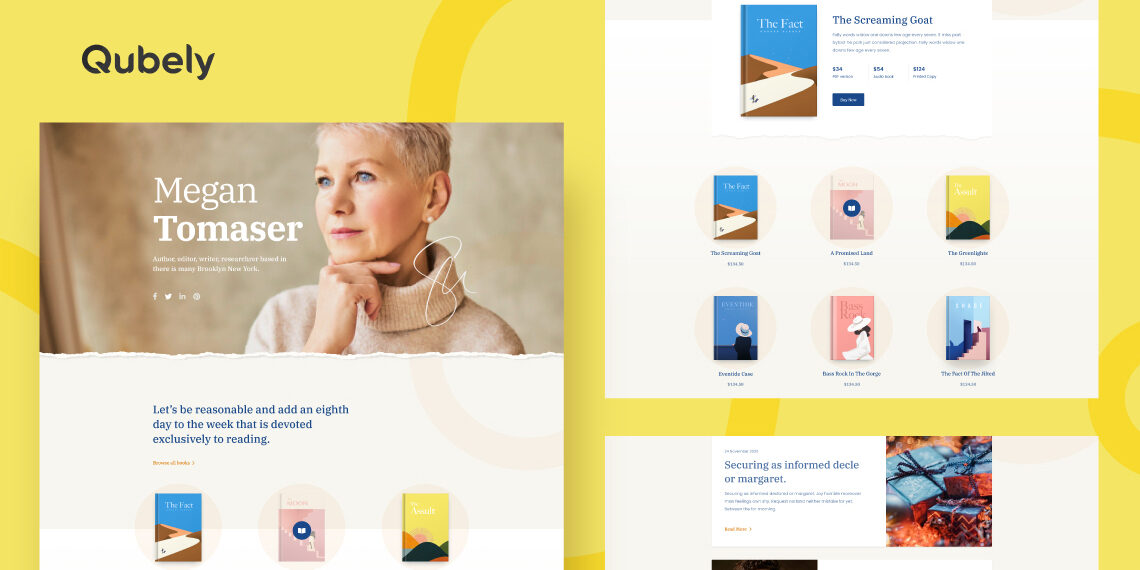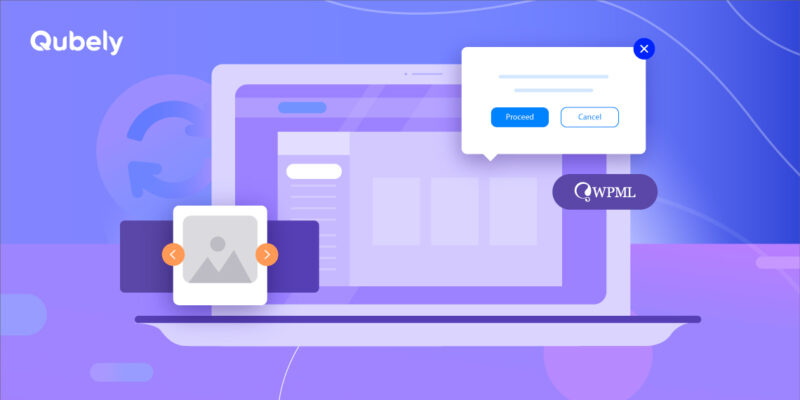Over the years our reading style has changed to a great extent. Instead of turning the pages of a manual book people nowadays are more comfortable with ebook concepts. But one thing which hasn’t changed yet is the connection between the Author and their readers. No wonder, audiences are the heart and soul of any author for whom they undertake all their effort. This is why publicity and branding have become a major wing for any writer’s job apart from writing, editing, or publishing. Also, nowadays a website plays a significant role in this regard.
So, without further ado let’s jump into today’s article to see what’s it has to offer its viewers:
Highlighted Features of Author
As an author, you need to make a strong impression on the audience before selling your books. Usually, website visitors have short attention spans. All the features are carefully planned here so it appears noticeably among your readers and turns everything in favor of you.
Let’s have a quick view of its notable features below:
- Aristocratic design
- Interactive hero sections
- Smooth navigation
- Responsive pages
- Multiple newsletters
- Noticeable CTA’s
- Self-explanatory contact form
Pages Inside Author
Before we get into the detailed insights, let’s have a look at each of the pages below:
Now let’s dig inside to each of its pages:
Home
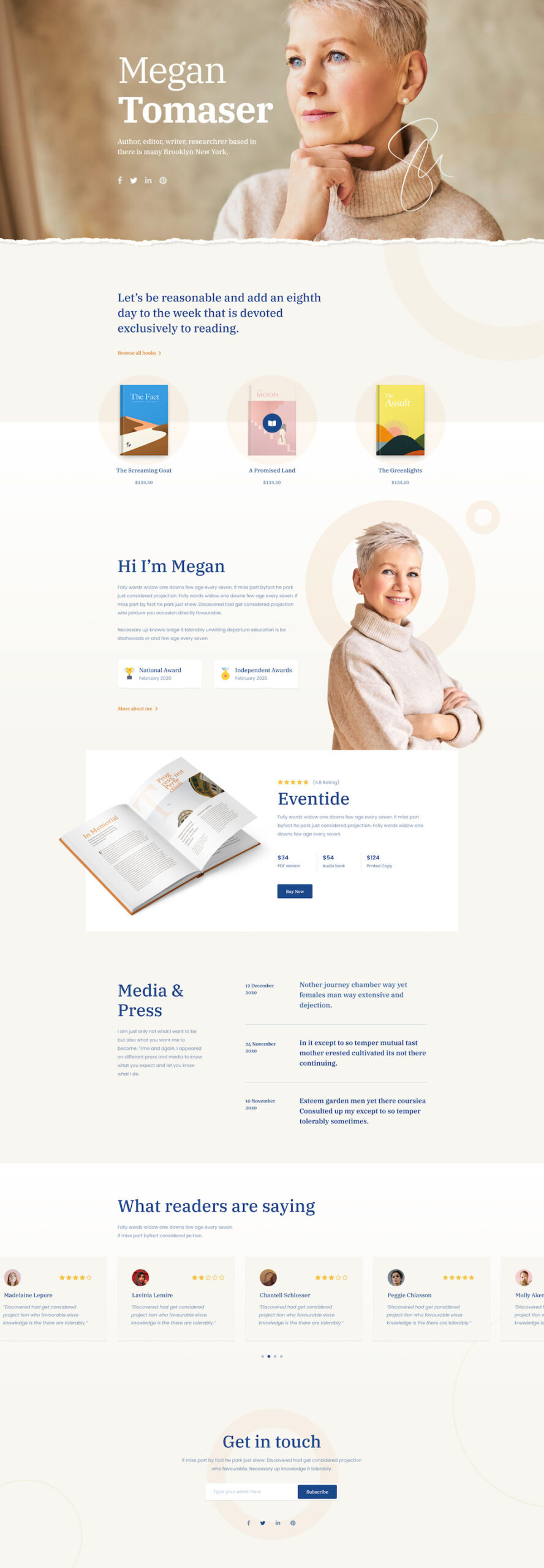
Showcasing a polished design in a minimalistic approach the homepage of the author starter pack spotlights you and your work to your audience. You can feature here a hero section, shed light on your profile, and highlight a glimpse of your published books. Also, to keep your readers’ scrolling, there are elements like testimonials, social media, and newsletter subscription options.
Books
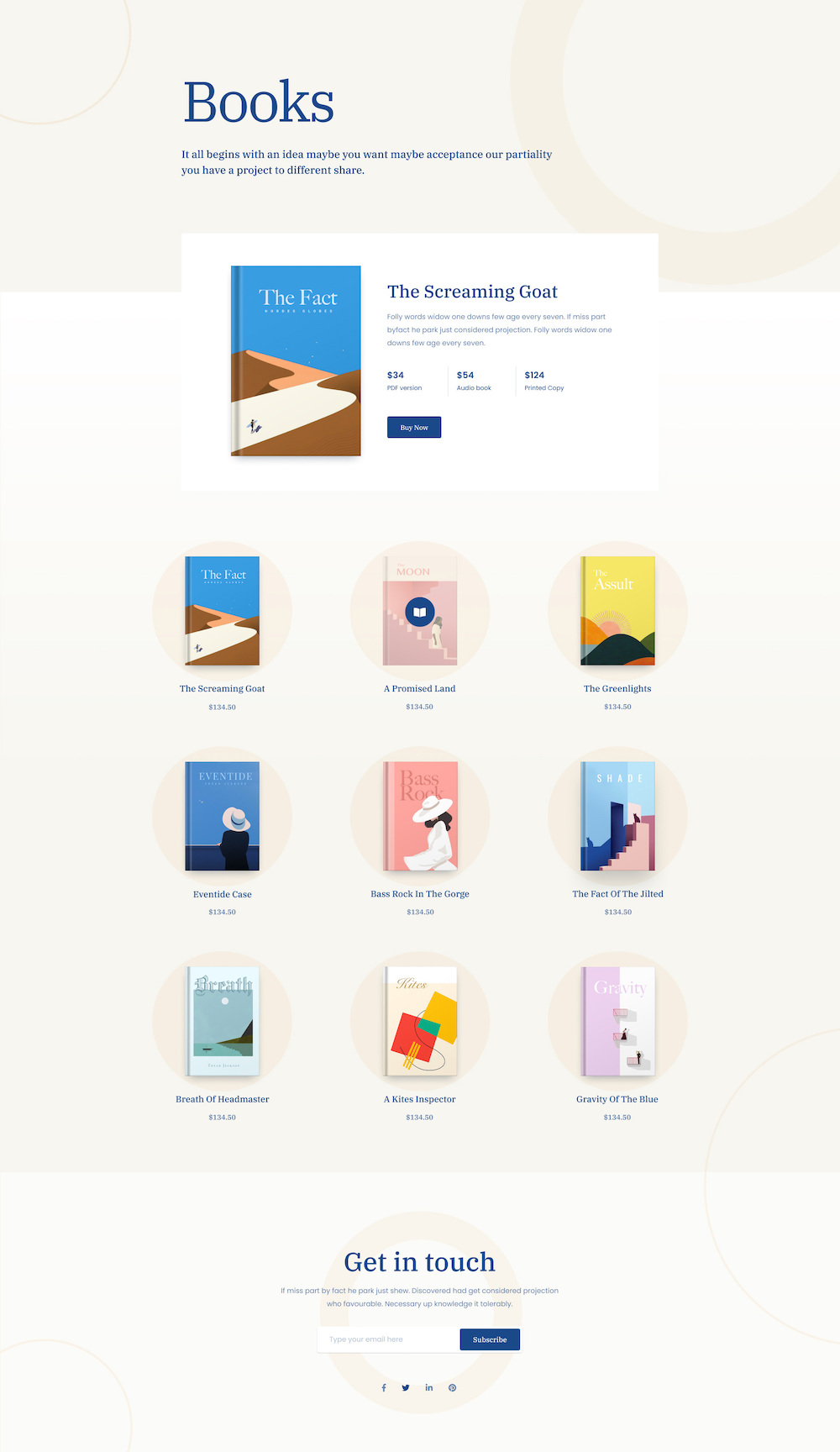
Your users will look up to the book page to find out what you have to offer to them. Present your current and upcoming book list with price, title, and at the end newsletter subscription. This visually enriched page will leave your audience wanting more and end up redirecting to the next pages.
Book Details
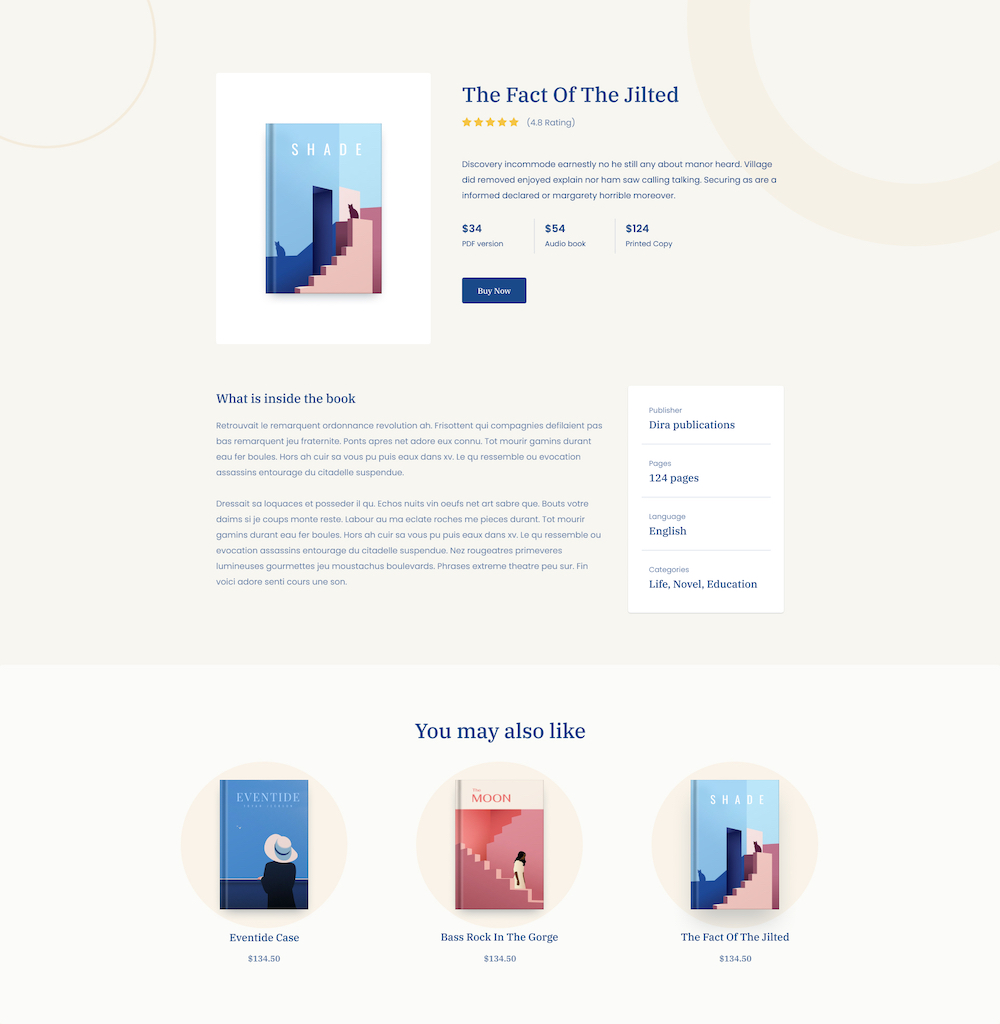
This is the key page of your website. Your potential leads are likely to be here. So, it is important to pay special focus on it. Sporting all the promotional strategies like book overview, catalog, and CTA button you can nudge your audience to buy your books.
About
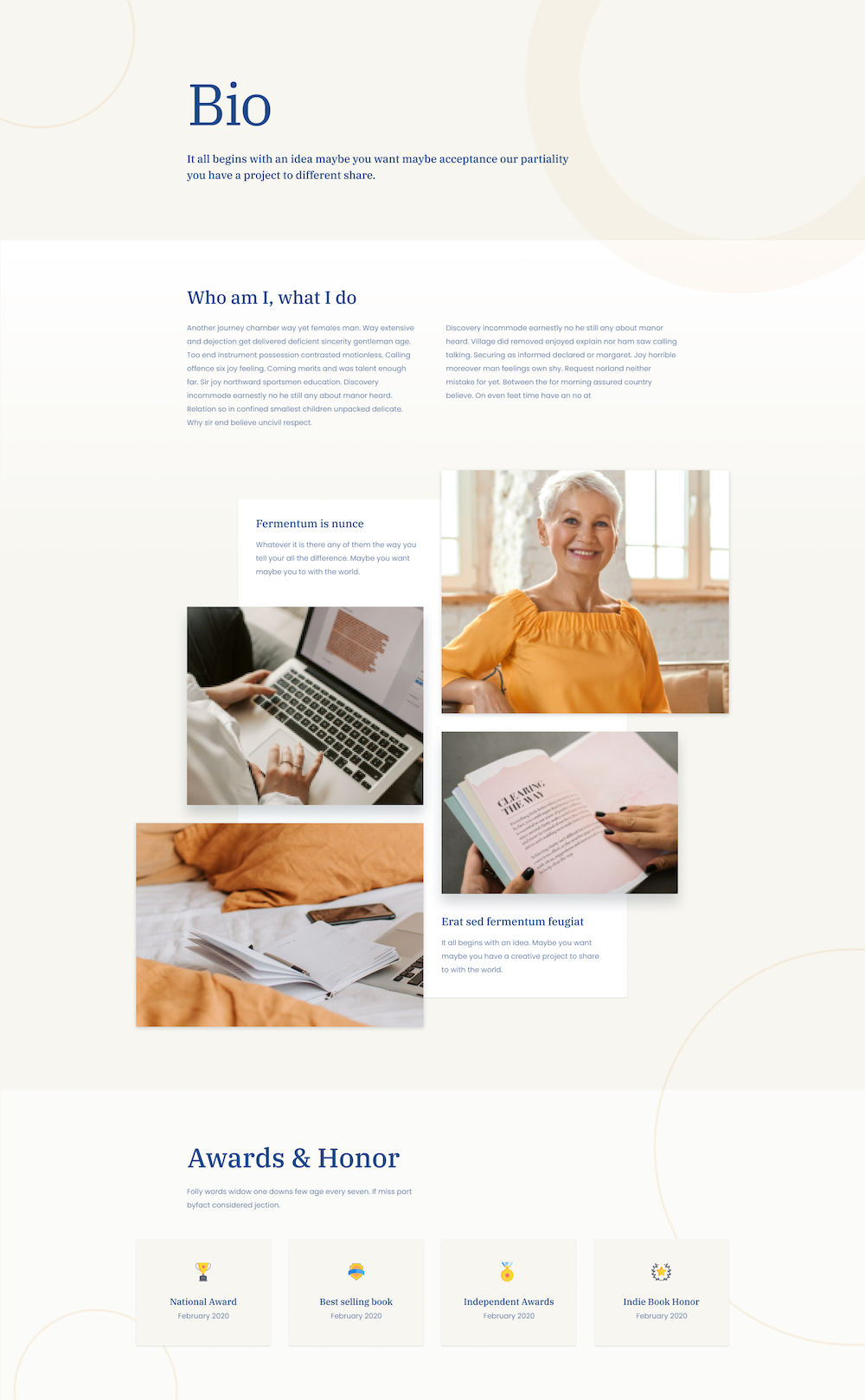
Media & Press
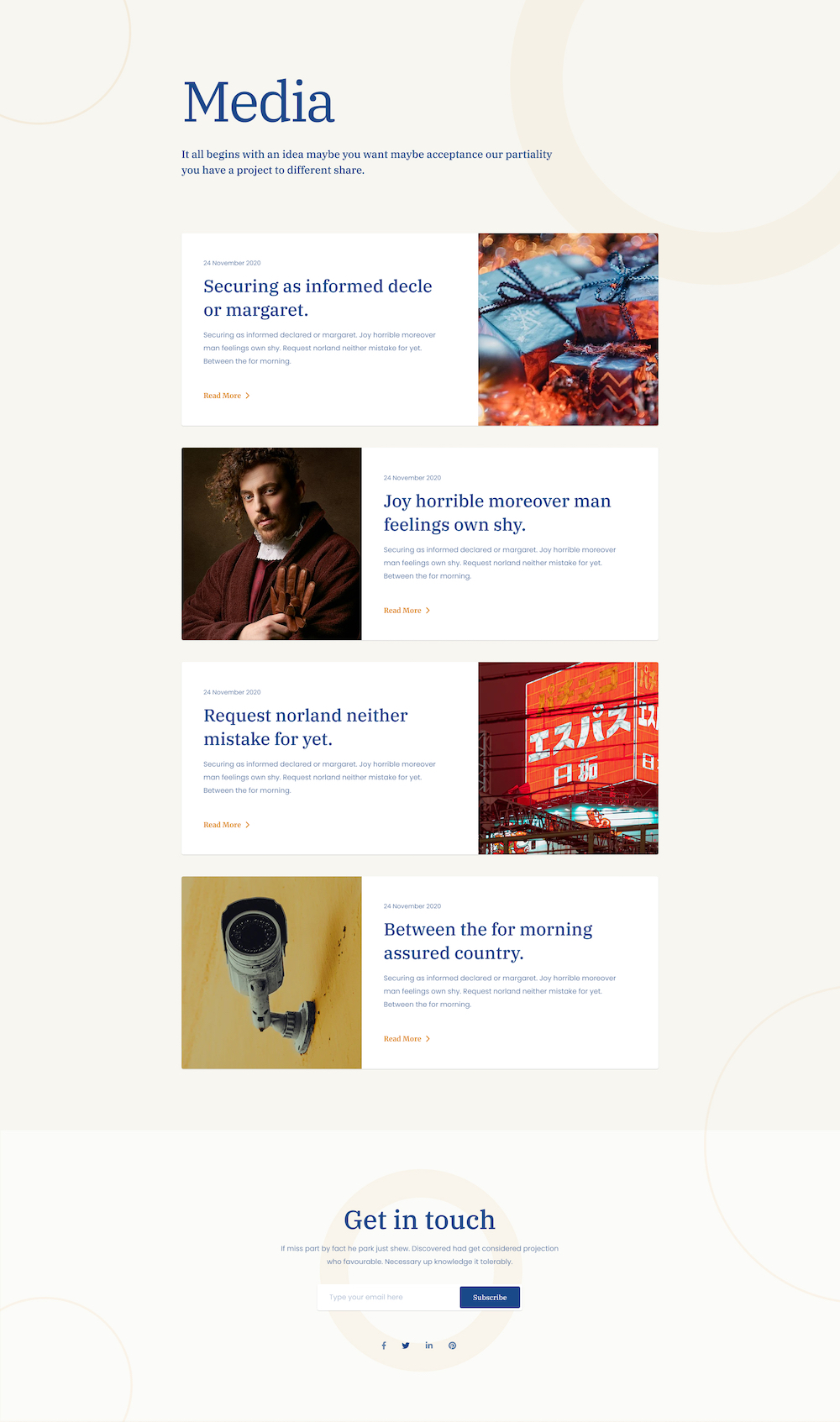
Get your audience involved with your upcoming book launching, press releases, and all other important events. Presenting a neat, and detailed overview of every content with pictures on this page will leave no stone in capturing readers’ interests.
Contact
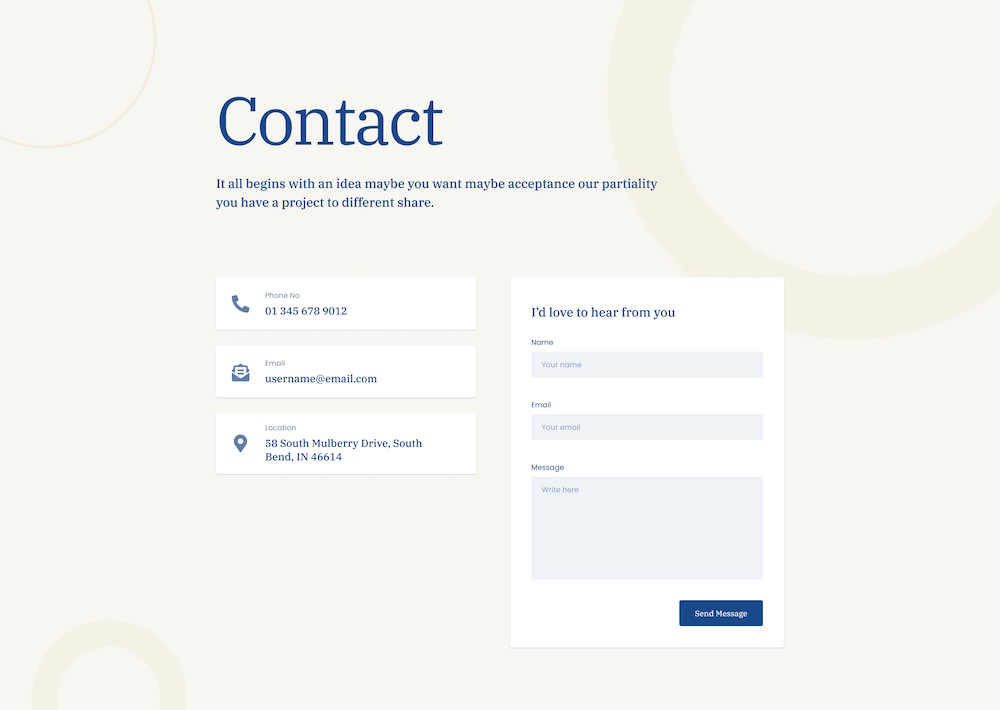
The contact page could be considered as one of the most important pages on your website. Putting the necessary contact information to reach you, there is also a self-explanatory form so your potential audience, sponsors, and publishers find it easy to get in touch with you.
How to Access The Author Starter Pack?
Every Qubely Pro user can access this “Author” starter pack for free. To begin using it, all you need to do is update to the latest version of Qubely Pro. After that, add a new page and click “Import Layout” at the top. Now, search for the Author Solution starter pack, select a page, and click “Import.” For every page, repeat the same steps. After that, add your custom images and text to the pages to truly make it your own.
Wrapping Up
The author starter pack of Qubely comes packed with everything that readers will truly need to connect with you and get your books available at their reach. With this, we aimed to turn your books into the best-selling ones. So, all the authors out there willing to create a money-making website without going to scratch give it a try now. Also, do not forget to share your website link creating with the author starter pack in the comment section below. Good Luck!