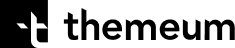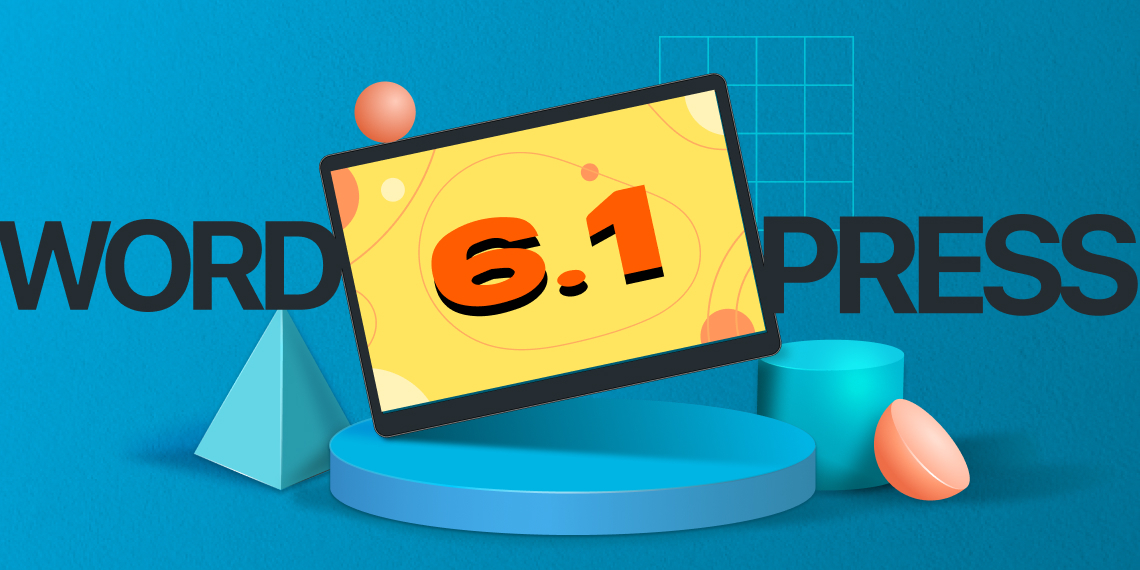WP Page Builder Brings Addon Copy-Paste & Performance Enhancement Features!
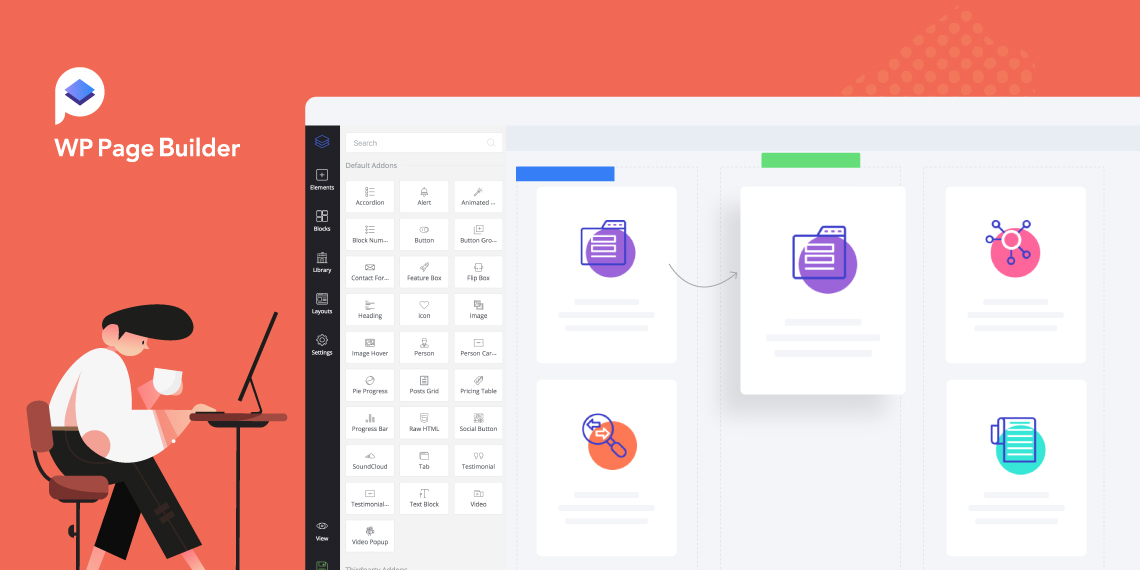
We know you love creating pages with WP Page Builder and today’s update will make you want to keep building with it! In this update, you’ll find some amazing features that are bound to make your life easier. For starters, you can copy/paste any addon in WP Page Builder even after you have customized it. Not only that, we have made improvements that boost WP Page Builder’s performance even more!
So let’s have a quick overview of the changelog of WP Page Builder v1.2.2 before we get into all the details.
- New: Addon copy-paste feature for all addons
- New: Title Active border in the Accordion addon
- New: Input field box-shadow in the Form addon
- Fix: Magnific CSS always enqueue issue
- Fix: Form addon full-width submit button
- Fix: Form addon select field padding issue
- Fix: Image Hover addon hover color issue
Now that you have an idea of all that’s awaiting you in this awesome update, let’s jump right into everything you want to know.
Addon Copy-Paste Option Anywhere on Your Site
Boost your work efficiency with the new addon copy-paste functionality in WP Page Builder. You can choose any addon from our huge list of 30+ addons and customize it however you want. WP Page Builder has tonnes of customization options in each addon for you to explore. So, if you were to use any particular addon multiple times with the same design (even with different content), starting from scratch would be time-consuming. That’s where copying an addon that you think works great and pasting it in other places is an amazing option to have.
In order to copy an addon, select any addon and place it in the column where you want it. After that, make changes to the addon till it’s exactly how you want. On the addon, you’ll get the copy icon. All you have to do is click on the icon.
Next, select a column where you want to paste the addon. Select on the “Paste” icon on the top-right corner of the column and your duplicated addon will be placed where you desire it. The best part is you can paste the addon on any page on your site!
In the above video clip, you can clearly see how we paste the addon that we just copied in another place on our site.
New Options in Accordion & Form Addons
It’s always exciting to improve the addons to give their best version. In today’s update, the Accordion addon gets a border option on the active title. It’s completely on you whether you want a border or not.

Moreover, our Form addon now has a box-shadow option on the input field. Use the box-shadow option to make input fields stand out in the form.
Magnific CSS Tweak to Boost Performance
In the previous versions of WP Page Builder, the Magnific CSS used to always enqueue for every page. However, that’s no longer the case!
WP Page Builder v1.2.2 makes sure that Magnific CSS will only load where you think it’s required. This means that you get faster and more lightweight pages that help boost your overall site performance.
Other Fixes
There are some fixes in this update to further improve your WP Page Builder experience. Two issues with the Form addon have been fixed. The first one was a minor issue with the full-width submit button option and the other being field padding issue on a selected field. We have also resolved the hover color issue in the Image Hover addon.
That’s all about today’s update! Each stuff is catered to improve your efficiency and page performance. With each update, we move a little closer to our aim of being the best WordPress page builder out there because your site deserves the best.
Do let us know what you think about WP Page Builder v1.2.2 in the comments below!
Explore More Blogs