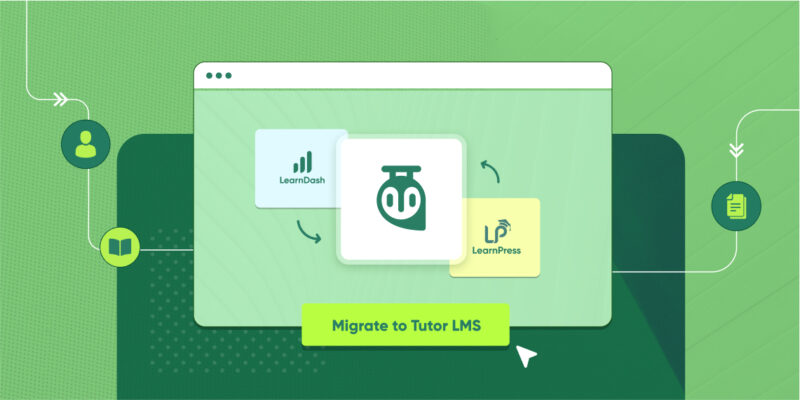It’s been quite a while since WordPress introduced its much talked Gutenberg editor. The entire editing experience has been rebuilt for media-rich pages and posts. Every piece of content is defined as a block and can be customized & used whenever necessary. With plenty of default blocks, Gutenberg is the go-to option for WordPress users of all levels. The best part is, developers can extend this editor with their own Gutenberg block plugin.
People started building plugins to extend Gutenberg even while it was in the beta phase. That’s why there’s been a bulk increase in such plugins making it hard for users to find the best Gutenberg block toolkit.
When there are plenty of Gutenberg block plugins in the wild, it is never wise to install a plugin without exploring other available options. For that particular reason and to help you settle with the right plugin, we have gone through long research and compared popular options. In this article, we will share our findings with you.
Gutenberg as the Default Editor of WordPress
If you have updated your WordPress version to 5.0+ or installed Gutenberg as a plugin prior to the final release, you are pretty much familiar with the Gutenberg environment. Gutenberg lets you create content in an easy format so that anyone can adapt to WordPress much easier than before. This editor not only lets you add content easily but gives you some major customization options to attract site visitors.
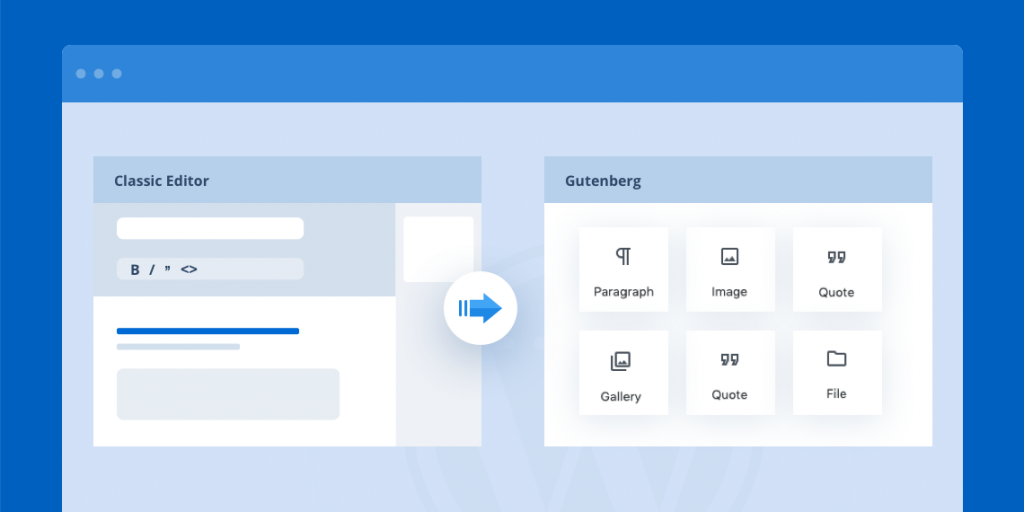
If you want to know more about Gutenberg, we’ve covered some interesting topics on it in our blog posts. Gutenberg as a WordPress content editor is more flexible than before. It lets the users create any simple or complex layout without needing to have a lot of shortcodes or plugins.
The default Gutenberg blocks like Column, Media & Text, Gallery, and features like Content Structure, Block Navigation, Drag and drop, Undo/Redo, and Reusable Blocks made the Gutenberg block editor far more useful than the Classic editor. For example, before you never could place an image and text side by side. But now, with Gutenberg’s very own Media & Text block, it’s a piece of cake.
How Do Gutenberg Block Plugins Help?
Gutenberg is far more advanced and flexible than the Classic editor. But this does not guarantee that you can do everything with it. While having all essential blocks and functionalities in Gutenberg, this new editor misses out plenty of the advanced blocks. That is where the external Gutenberg block plugins come into play.
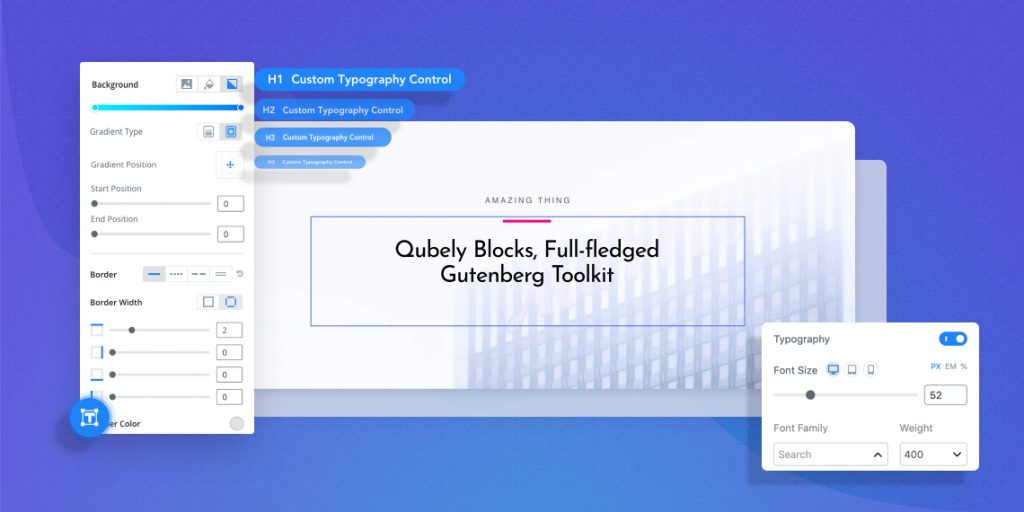
Think about building a layout for your product with eye-catching testimonials, feature display, accordion, video popup and more. Would you be able to design such layout with the Gutenberg editor? You definitely would be when you extend Gutenberg with a plugin that offers such type of blocks and functionalities.
Things to Consider Before Picking a Gutenberg Block Plugin
With the right Gutenberg block plugin, you should be able to build any type of layout you can imagine. So you have to consider what makes a Gutenberg block plugin worth having on board. There are many Gutenberg plugins with plenty of custom blocks. Plus, some of them provide prebuilt layouts and sections. Despite having custom blocks, some may not offer the functionality you require. The quality of the built-in elements is also an issue.

There could be a misconception that Gutenberg is not flexible as page builders and it limits design capability. Fundamentally, Gutenberg is not a replacement for traditional builders. But, with the right Gutenberg plugin, nothing is impossible.
So, the list of the things that you need to consider is long enough. We will go deep inside some of the most important ones here today. After going through quality research and exploring many available WordPress Gutenberg block plugins, we found the following things to consider while choosing a Gutenberg block toolkit.
Blocks in Gutenberg Block Plugins
First things first. Blocks are what to seek first in such a plugin. If the one you are looking for does not have the blocks you need will be of no use. This is why it’s important you check the available blocks inside a Gutenberg block plugin.
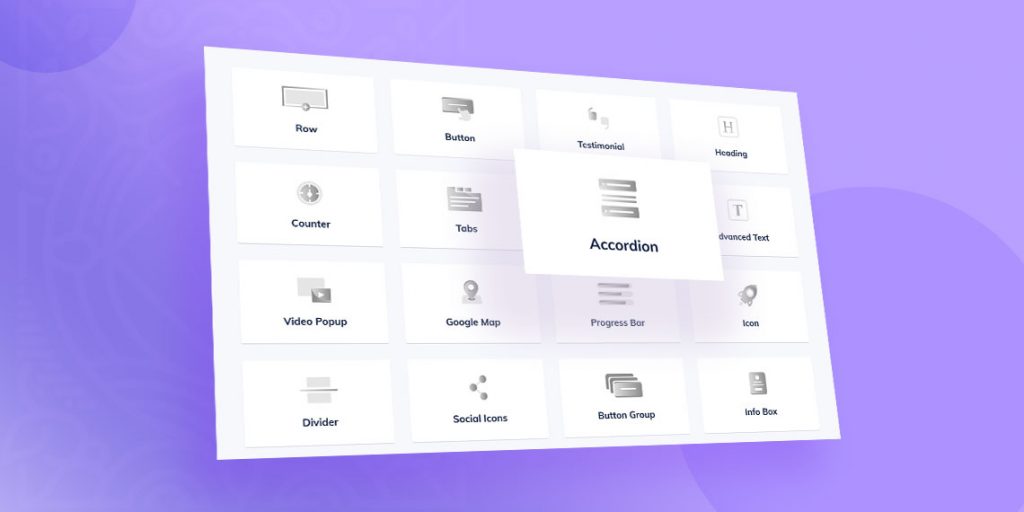
Among the existing Gutenberg block plugins today, Qubely – Gutenberg Block Toolkit has 25+ custom blocks. Most importantly, each of these blocks offers a world of styling options to design posts and pages your way. To be more specific, Qubely has 3 unique blocks (Counter, Progress Bar, and Video Popup) that no other Gutenberg block plugins have. Some other Gutenberg block plugins like Kadence, Ultimate Addons, and Atomic Blocks also have a good number of custom blocks. But the styling options vary from plugin to plugin. For example, you find Block Wrapper in Atomic Blocks and Ultimate Addons. But you will not be able to set up everything with them as Qubely’s Block Wrapper.
Moreover, alongside more blocks, layout bundles, and page layouts, we are about to bring premium support for Qubely. You will get the famous Themeum Support dedicated to helping you finish projects with Qubely faster than ever!
| Qubely | Kadence | Atomic blocks | Ultimate Addons | |
| Number of Blocks | 26 | 11 | 14 | 20 |
| Accordion | Yes | Yes | Yes | No |
| Progress Bar | Yes | No | No | No |
| Advanced Text | Yes | No | No | No |
| Google Map | Yes | No | No | Yes |
| Block Wrapper | Yes | No | No | Yes |
| Counter | Yes | No | No | No |
| Team | Yes | No | No | Yes |
| Call to Action | Yes | No | Yes | Yes |
| Tabs | Yes | Yes | No | No |
| Column | Yes | No | Yes | Yes |
| Pricing | Yes | No | Yes | No |
| Button | Yes | Yes | Yes | Yes |
| Icon | Yes | Yes | No | Yes |
| Divider | Yes | Yes | Yes | No |
| Info Box | Yes | Yes | No | Yes |
| Testimonial | Yes | Yes | Yes | Yes |
| Heading | Yes | Yes | No | Yes |
| Video Popup | Yes | No | No | No |
| Social Icons | Yes | No | Yes | Yes |
| Contact Form | Yes | No | No | Yes |
| Button Group | Yes | Yes | Yes | Yes |
| Icon List | Yes | Yes | No | No |
| Author Profile | No | No | Yes | No |
| Post Carousel | No | No | No | Yes |
| Newsletter | No | No | Yes | No |
Ready Sections
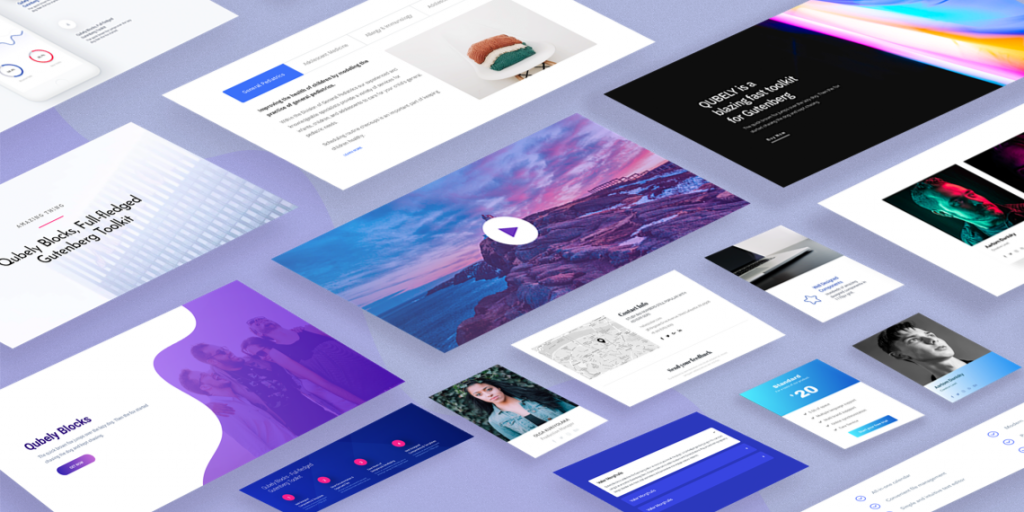
Ready sections help you have a headstart with your website design. Upon having some ready sections in your Gutenberg block plugin, you don’t need to create blocks from scratch. Only very few plugins offer ready sections. Among the popular Gutenberg WordPress plugins, currently Qubely has 60+ ready sections, Kadence has 25+, Unlimited Addons and Atomic Blocks have no ready sections for the Gutenberg editor.
With Qubely, it’s easy to import ready sections and customize them your way. Ready sections come in different categories for the users to navigate through them and pick the one they want. The number of these ready sections is increasing with updates.
| Qubely | Kadence | Atomic blocks | Unlimited Addons | |
| Ready Sections | 61 | 28 | 8 | 0 |
Layout Packs
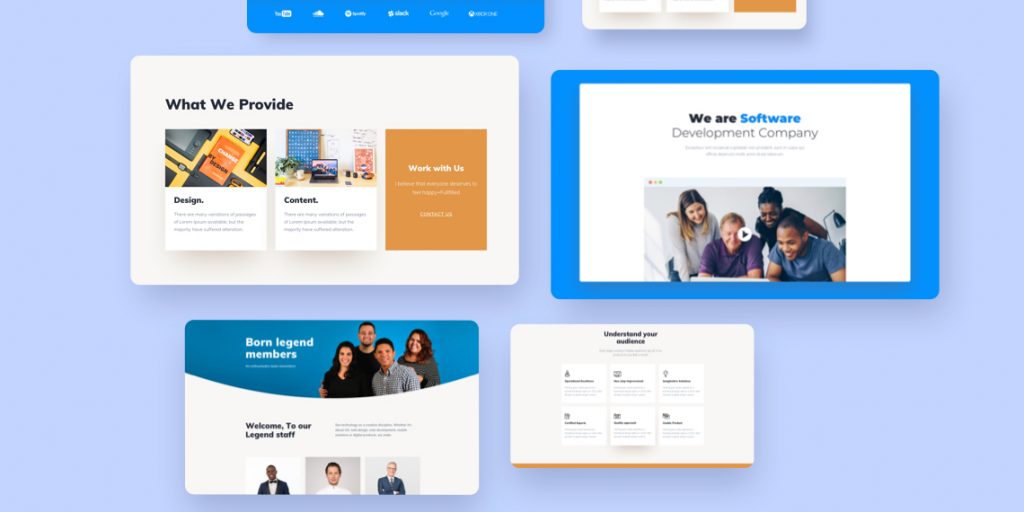
Layout bundles are so precious. You will barely find a plugin that provides layout bundles. Luckily, Qubely offers layout bundles for free. Upon installing Qubely Gutenberg WordPress plugin, you get 3 layout packs completely free of cost. It’s wonderful to have everything ready. With Qubely’s ready page layouts, you can create websites with just importing these layouts in minutes. There are different categories of layout bundles to fit your needs properly.
Imagine you want to create a site for a gym. You do need multiple pages to create a site. You need a home page, a membership showcasing page, a pricing plan page, and more. Having that in mind, Qubely offers multiple layout bundles each with all these necessary pages inside. Qubely will continue to add more layout packs in days to come.
| Qubely | Kadence | Atomic blocks | Unlimited Addons | |
| Layout Packs | 3 | No | No | No |
| Page Layout | 15+ | No | 4 | No |
Styling Options & Responsive Controls
Even after having all the custom blocks for Gutenberg, you may still be far behind because of the styling options. Check whether you can set up a background with images or in gradient colors. See whether you can take care of your typography by defining font size, font weight, font family, and more with your Gutenberg block plugin.
Qubely offers a world of styling options for each of its blocks. From setting up a color palette and typography globally to applying box-shadow, you can get literally all forms of styles in your design. More interestingly, you can have complete control over your design’s responsiveness. You can even decide whether to show/hide things on different sizes of devices right on the Gutenberg editor.
You must choose a Gutenberg block plugin that has all the required blocks as well as serves your purpose the best. The number of blocks, ready elements, and styling options vary plugin to plugin. So it is important to check before you settle with one. When many regular Gutenberg block plugins will try to impress you with just the number of blocks, Qubely brings plenty of ready page layouts, sections, styling options, and rich blocks all together. So, which one of these Gutenberg plugins will you choose to build your WordPress site with? Let us know in the comments.