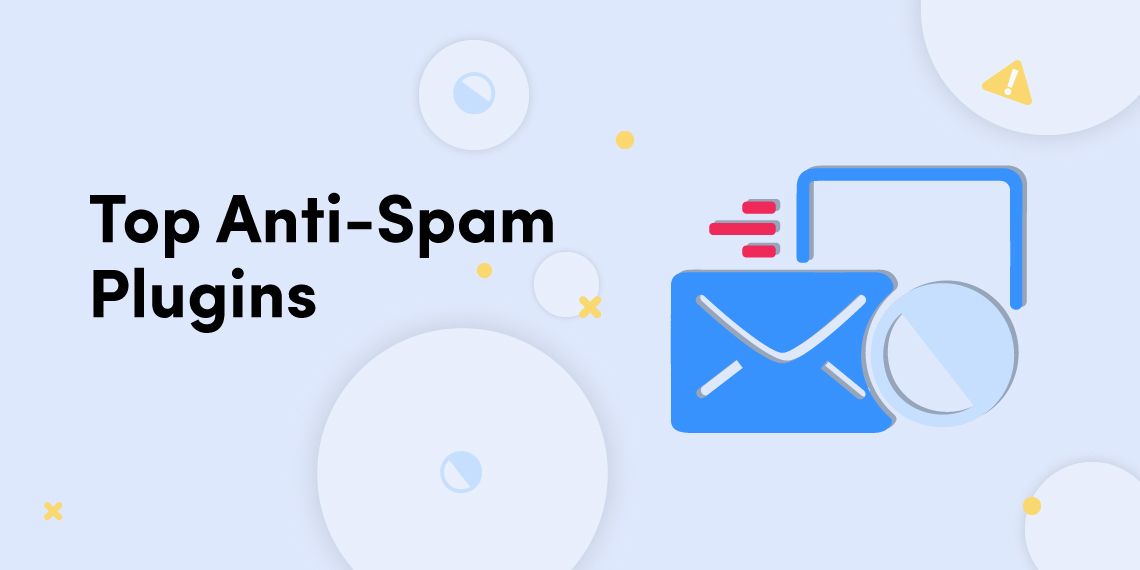Looking for the best spot to host your WordPress site? In our Kinsta review, we’ll put this popular Cloud Platform that provides managed WordPress hosting throughout the places.
Speed matters, so we’ll first run a few performance tests on our site hosted at Kinsta. Then, we’ll single out some specific features of Kinsta and its dashboard that help you more effectively manage and maintain your WordPress site.
Let’s jump right into our Kinsta review, starting with a quick introduction to what you get when you host with Kinsta.
Kinsta is a Cloud Platform that offers managed WordPress hosting, Application Hosting, and Database Hosting that are powered by the premium tier of the Google Cloud Platform and C2 machines, which, in Google’s words, “uses Google’s global network with unparalleled quality of service”.
Few main things going on:
None of the other features matter if your host doesn’t load fast. So before we get to all the value-added managed features, let’s start with an investigation of Kinsta’s performance.
As we mentioned above, Kinsta has built its architecture to make your site load fast. You get:
If those terms don’t mean anything to you, don’t worry! You can just look at the data to see the effect that they have.
We’ve set up a simple test site built with a free full-page template from our WP Page Builder plugin to give it the weight of a real website.
Let’s put it through some performance tests…(the speed test was made without activating optimization features (edge caching, CDN, early hints web standard, etc))
First, we ran it through Pingdom’s San Francisco test server, where it loaded in just 798 ms:

Next, we gave it a go from a different continent using Pingdom’s London test server, where Kinsta still sat around the 1-second mark with a load time of 1.09 s:

Pingdom only simulates a single visit, though. And your website is probably going to have more than one visitor at a time.
So what happens when you actually put Kinsta’s servers under load? To find out, we turned to Load Impact and simulated 50 simultaneous visitors browsing our website over a 5-minute span:

As you can see in the graph above, our test site’s load times didn’t experience any spikes or slowdowns (green line) as the number of active visitors increased (blue line). Basically, this data shows that your site will load just as quickly for the fiftieth visitor as it does for the first visitor.
Kinsta made new GCP machines available for all clients at Kinsta to boost performance in great measure. Additionally, they have disc space add-ons available as well as they have increased the number of monthly visits available on their Starter and Pro plans.
Ok, so Kinsta loads fast, which is probably the biggest factor in your consideration. But you also get a lot of value beyond just page load times.
Let’s go through some of the biggest benefits of hosting with Kinsta. These features will save you time when it comes to maintaining, managing, and updating your WordPress site.
If you host with Kinsta, you can say goodbye to cPanel for good because Kinsta gives you its own easy-to-use hosting dashboard.
You’ll manage all aspects of your WordPress site from this dashboard, and it also lets you access detailed analytics. Besides managing your WordPress sites, you can also manage and deploy Applications and Databases as Kinsta supports these services too.

We won’t cover the dashboard in too much depth in this section because you’ll see a lot more of it as we dig into other specific features.
Backing up your site is essential. But when you’re busy, it’s easy to forget to stay on top of backups.
With Kinsta, you can benefit from the security of backups without any effort on your part thanks to Kinsta’s automatic backup feature.
Kinsta automatically backs up your site every day. And it then stores those backups for a minimum of 14 days.

If needed, you can also run manual backups at any time. You get 5 manual backups at a time, with each manual backup also getting 14 days of storage.
For mission-critical sites (e.g. WooCommerce, membership sites, etc.), Kinsta also offers the option to back up your site every 6 hours or even every hour. These latter two options cost extra – $20 or $100 per month, respectively.
Finally, Kinsta also automatically takes a backup when you perform certain actions, like moving your site from staging to production. And now you can take external backups as well!
To restore from any of these backups, it’s as simple as clicking a button. You can either restore it straight to your live server or to your staging site.

They have a disk space add-on feature as well to add space on demand. This is especially helpful if you’re a photographer or sell stock music, video, or multimedia. Kinsta supports external backups as well. With the new external backups add-on, you can back up your WordPress site to either Amazon S3 or Google Cloud Storage.
You’ve heard about staging sites a couple of times already, so let’s handle that next.
A staging site is a duplicate version of your site that’s stored in a safe, private sandbox. It lets you safely test out changes or updates to your site before applying those changes to the live version of your site.
Kinsta makes it easy to access the duplicate staging version of your site at any time:

Your staging environment gives you many of the same options as your live environment.
Once you’re happy with how everything works on staging, you can push your changes live with the click of a button.
As you learned above, Kinsta will automatically back up your live site whenever you do this so that you can easily undo the changes if needed.
As a managed WordPress hosting provider, Kinsta puts in place several rules to help keep your WordPress site secure.
First, you get proactive security features like:
Then, you also get specific rules for your WordPress dashboard, including:
And if anything makes it through those security measures, Kinsta offers a free hack fix guarantee. In their words, “If your site is hacked while hosted at Kinsta we’ll work with you for free to try and undo the damage.”
The Google Cloud Platform machines are available to all the customers to boost performance in a great measure.
With Kinsta, you’ll no longer need a caching plugin because Kinsta implements caching at the server level.
Specifically, Kinsta implements four types of caching for you:
While Kinsta does eliminate the need for a caching plugin, it still lets you control your cache from your WordPress dashboard via the new Kinsta Cache option in your dashboard menu.
From this interface, you can:

In today’s age, an SSL certificate and HTTPS are essential for all WordPress sites, not just sites processing payment information.
Getting those benefits is simple with Kinsta because your SSL certificates with wildcard support are automatically generated through their Cloudflare integration.

If you aren’t currently using HTTPS, you might also want to check out our article on fixing the mixed content warning after moving to HTTPS.
A CDN, short for content delivery network, speeds up your site’s page load times around the world (learn more about why you should use a CDN). Usually, a CDN is a separate service that you’d need to pay for. However, Kinsta has enterprise-level Cloudflare integration that assures free access to a CDN network with over 260+ PoPs worldwide. Kinsta’s CDN is automatically enabled when you create a new site and can be easily accessed through their MyKinsta dashboard.

To help you understand what’s happening at your site, Kinsta gives you access to a detailed Analytics tab in your Kinsta dashboard that includes tons of analytics for:

Many people don’t think about it, but your site’s DNS (domain name servers) has a very real effect on your site’s page load times. The free DNS service that most domain registrars provide is slow, while premium DNS services are often much faster.
As with CDNs, Kinsta gives you access to the benefits of premium DNS without requiring you to pay thanks to built-in premium DNS via Amazon Route 53.
You’ll also be able to manage and add DNS records right from your Kinsta dashboard:

If you run into an issue where you need help, Kinsta offers 24/7 expert live chat support in several languages via the in-dashboard. The nice thing about the Intercom widget vs traditional live chat implementations is that:

With that being said, Kinsta does not offer phone support. This is intentional – you can read their reasoning here.
Because Kinsta is powered by the Google Cloud Platform, you get access to significantly more data centers than your average WordPress host.
Currently, Kinsta lets you choose from 35 different data centers:
Additionally, you can choose a different data center on a site-by-site basis, unlike many hosts that require you to choose a single data center for your entire account.
Kinsta does not use the Apache Web Server that many shared WordPress hosts use, which means that you won’t configure your site’s redirects using Apache’s .htaccess file.
Instead, Kinsta gives you a simple in-dashboard tool to create and manage both 301 (permanent) and 302 (temporary) redirects:

You can also bulk import or export redirects, which is really helpful if you need to redirect a number of pages.
Kinsta’s Support team can help users add additional rules as needed to this NGINX configuration file.
If you’re a solo webmaster, these won’t really do much for you. But if you’re part of a team, Kinsta includes team features that let you:

Beyond that, you also get an activity log that lets you track all of your users’ actions inside the Kinsta hosting dashboard.
If someone were to get access to your hosting administrator account, they’d pretty much have the keys to the castle as far as all of your sites are concerned.
To keep your Kinsta hosting account secure, Kinsta lets you enable two-factor authentication:

Kinsta is always looking for ways to improve its hosting performance and security. They offer enterprise-level Cloudflare integration free of charge to all customers. This integration comes with numerous features for site optimization, such as enabling edge caching, early hints web standards, SSL certificates with wildcard support, Brotli compression, unique IPs, HTTP/3 support, among many others.
Developers have founded Kinsta hence its attention to developer-friendly tools is high. Some developer tools available are WP-CLI, SSH, Git, ionCube loader, one-click cloning, and the Kinsta API to access and automate workflows easily.
Kinsta launched Application hosting and Database Hosting to give even more flexibility to their clients. You can now host, manage, and deploy all your web projects in the same place and access them from the same MyKinsta dashboard. What’s also good news is that their Static hosting is in beta mode, so we’ll expect a public launch soon.
Thanks to an update to their pricing structure, Kinsta is now accessible for WordPress webmasters of all sizes with plans starting at just $35 per month:

You can also get two months free if you opt for annual billing.
If you’re interested in hosting your WordPress site with Kinsta, click here to head to Kinsta and sign up.