
A crowdfunding website lets the visitors post projects and raise funds to help transform their ideas into real products or services. Here, the website owner is a middle-party who is just building a bridge between the project owner and the persons who are backing those crowdfunding projects.
Once a backer pledges money to a project, that amount needs to be deposited/transferred to someone else’s financial account. The website administrator decides the primary destination and the final disbursement method of these raised funds. There are several options to do this, including:
Normal Payment Method: Here all the money first goes to the admin’s financial account, and then the admin sends the funds to the project owner. If the site owner wants to keep a commission from the raised funds (as a website/platform service charge), they need to do it manually.
Adaptive Payment Method: It’s an advanced payment method that makes money transaction lot easier for both parties- the site admin and the project owner. The adaptive payment system automatically sends the commission to the site authority there is a payment. At the same time, the project owner also gets their portion of that pledge. PayPal Adaptive and Stripe Connect payment systems make this hassle-free transaction possible.
WP Crowdfunding WordPress plugin development team developed Native Wallet System. It tracks all successful pledges/orders and calculates the amounts and the commission to the crowdfunding site authority. When a project owner withdraws a sum, the Native Wallet System adjusts the account accordingly.
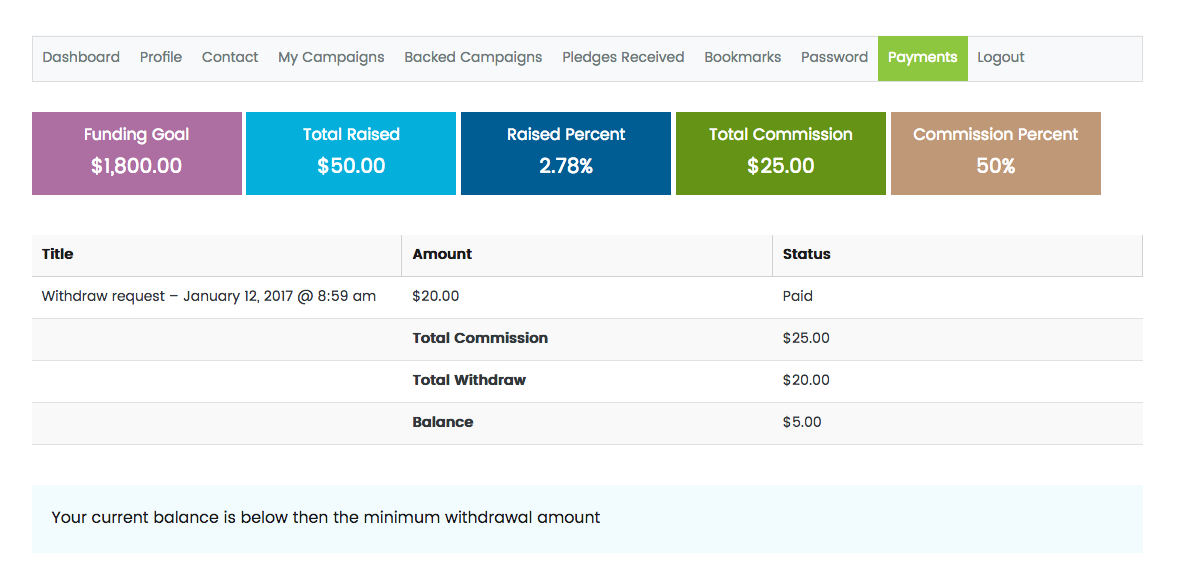
PayPal Adaptive and Stripe Connect payment systems are not available to all users. PayPal is not operating in all countries. Stripe also has this limitation. Again, for some special purposes, like local/direct cash payment transactions, PayPal Adaptive and Stripe Connect would not work. In such situations, WP Crowdfunding’s Native Wallet System comes into the game.
WP Crowdfunding Native Wallet system keeps track of every successful pledge/order placed on a crowdfunding project. It automatically calculates the payable amount to the project owner and what will be the commission amount for the website owner. The crowdfunding site authority generally charges the commission amount as a fee to use their platform.
Please note, If you use the Native Wallet System, you must not use any other adaptive payment system simultaneously. This cautionary measure is important to avoid conflicts in the calculation.
The Native Wallet System has a detailed dashboard where there is funding information It displays the project goal, the raised amount, the admin commission, the percentage of the fund raised/remaining and so on.
The project owner gets a button when there is a withdrawable amount in the fund.
The withdraw button is not visible until the minimum amount is pledged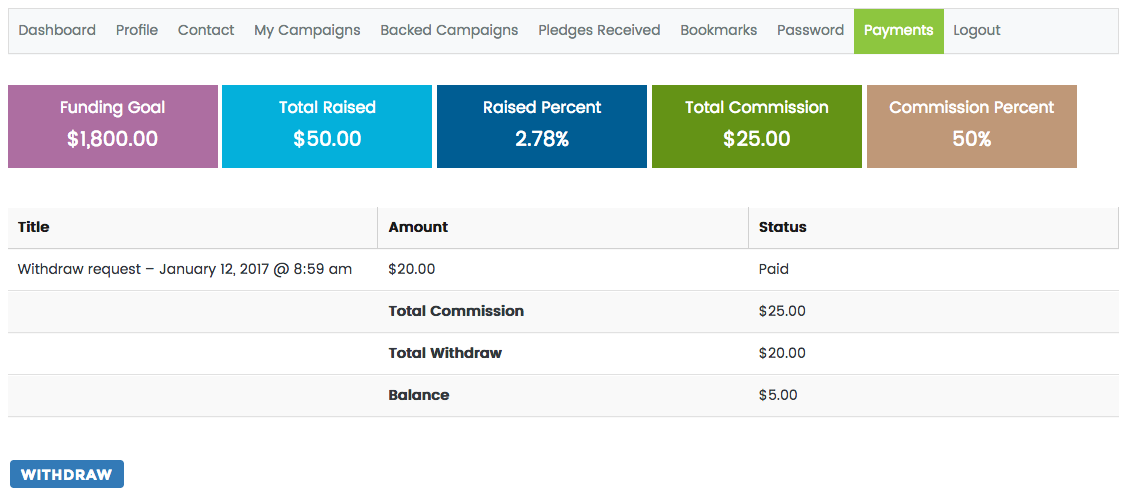
Once a project owner submits a withdrawal request, the crowdfunding site admin reviews the request and can release the fund thereafter. The Wallet System reflects these actions on the project account.
Our commitment to offering the best ever crowdfunding experience made us think about such a convenient wallet system. Our effort would only mean justified if users find this Native Wallet effective. Share your Native Wallet experience with us via comments. Happy crowdfunding.
